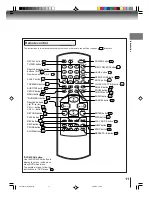19
Basic setup
Notes:
• If the unit does not operate properly, or No key operation
(by the unit and/or the remote control): Static electricity,
etc., may affect the player's operation. Disconnect the AC
power cord once, then connect it again.
• The TV section has its own menu and also DVD section has
its own menu (see page 37).
POWER
/
/
/
ENTER
MENU
Press
or
to select the desired language:
English (ENGLISH), Spanish (ESPAÑOL) or
French (FRANCAIS), then press ENTER.
2
Press MENU, then press
or
to select
option.
1
Press MENU repeatedly until the menu screen
is cleared.
3
SETUP/MENU
VOL –
VOL +
ENTER
CH +
CH –
SETUP/MENU
Setting the language
This TV/DVD can display the on screen language in English, Spanish or French.
Select the language you prefer first, then proceed with the other menu
options.
Setting the language
LANGUAGE/IDIOMA/LANGUE
ENGLISH
ESPAÑOL
FRANCAIS
/
/ ENTER/MENU
LANGUAGE/IDIOMA/LANGUE
ENGLISH
ESPAÑOL
FRANCAIS
/MENU
5K70201A [E] (P13-23)
20/4/04, 15:58
19
Содержание MD20FP3
Страница 48: ...04 02 U 5K70201A E P46 Back 20 4 04 16 01 48 ...