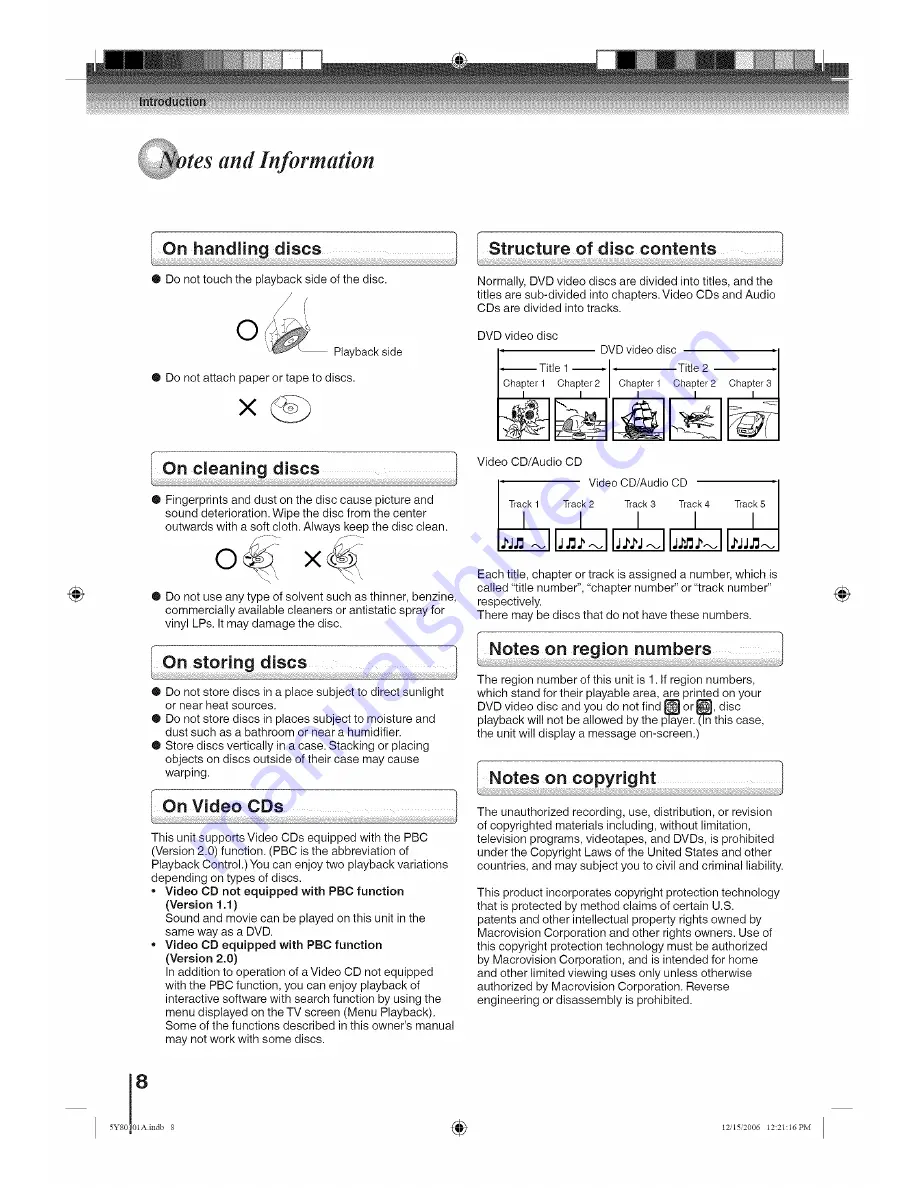Отзывы:
Нет отзывов
Похожие инструкции для MD14H63

XBV613 - DVD/VCR Combination
Бренд: Zenith Страницы: 38

TFTV4355M
Бренд: Palsonic Страницы: 21

TVD1401
Бренд: Curtis Страницы: 48

DTH 6000
Бренд: THOMSON Страницы: 33

14PV112
Бренд: Philips Страницы: 2

14 PV 375
Бренд: Philips Страницы: 2

14PV010
Бренд: Philips Страницы: 2

14 PV 274
Бренд: Philips Страницы: 2

14 PV 110
Бренд: Philips Страницы: 2

14 PV 111
Бренд: Philips Страницы: 2

14PV111/01
Бренд: Philips Страницы: 16

14PV111
Бренд: Philips Страницы: 16

14PV110
Бренд: Philips Страницы: 24

14PV100
Бренд: Philips Страницы: 24

14PV100/01/07/58
Бренд: Philips Страницы: 34

14 TVCR 240
Бренд: Philips Страницы: 34

14PV111/01
Бренд: Philips Страницы: 66

14PV110/01
Бренд: Philips Страницы: 114