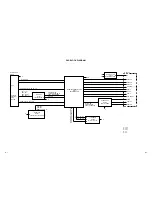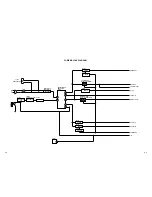ELECTRICAL ADJUSTMENTS
D-1
1.
Read and perform these adjustments when repairing the
circuits or replacing electrical parts or PCB assemblies.
CAUTION
Use an isolation transformer when performing any service
on this chassis.
Before removing the anode cap, discharge electricity
because it contains high voltage.
When removing a PCB or related component, after
unfastening or changing a wire, be sure to put the wire
back in its original position.
When you exchange IC and Transistor with a heat sink,
apply silicon grease on the contact section of the heat
sink. Before applying new silicon grease, remove all the
old silicon grease. (Old grease may cause damages to
the IC and Transistor).
BEFORE MAKING ELECTRICAL
ADJUSTMENTS
Prepare the following measurement tools for
electrical adjustments.
1. Oscilloscope
2. Digital Voltmeter
3. AC Voltmeter
4. Pattern Generator
5. Multi-Sound Signal Generator
On-Screen Display Adjustment
Set the VOLUME to minimum.
Press the VOL. DOWN button on the set and the
Channel button (9) on the remote control for more than
2 seconds to appear the adjustment mode on the screen
as shown in Fig. 1-1.
1.
2.
Fig. 1-1
Use the Channel UP/DOWN button or Channel button
(1-0) on the remote control to select the options shown
in Fig. 1-2.
Press the MENU button on the remote control to end the
adjustments.
3.
4.
01 OSD
17
Function
Step No.
Fig. 1-2
NO.
01
02
03
04
05
06
07
08
09
10
11
12
13
14
15
16
17
18
19
20
21
22
23
24
25
26
27
FUNCTION
CNTNA
COLCA
COLXA
COLNA
TNTCA
SHRPA
BRTCD
BRTXD
BRTND
CNTCD
CNTXD
CNTND
COLCE
COLXD
COLND
TNTCD
SHRPD
BRTCG
BRTXG
BRTNG
CNTCG
CNTXG
CNTNG
TVM
PVM
LVL
SEPAL
SEPAH
NO
.
28
29
30
31
32
33
34
35
36
37
38
39
40
41
42
43
44
45
46
47
48
49
50
51
52
53
54
55
FUNCTION
OSD
CUT OFF
HVCO
HPHA
VSIZ
VSHI
RDRV
BDRV
RCUT
GCUT
BCUT
BRTC
BRTX
BRTN
CNTC
CNTX
CNTN
COLC
COLX
COLN
TNTC
SHRP
BRTCA
BRTXA
BRTNA
CNTCA
CNTXA
2. BASIC ADJUSTMENTS
2-1: CONSTANT VOLTAGE
1.
2.
3.
4.
Place the set in AV MODE without signal.
Using the remote control, set the brightness and contrast
to normal position.
Connect the digital voltmeter to TP401.
Adjust the VR3800 until the digital voltmeter is 115
±
1V.
2-3: CUT OFF
1.
2.
3.
4.
5.
6.
Adjust the unit to the following settings.
R CUT OFF=7F, G CUT OFF=7F, B CUT OFF=7F,
R DRIVE=3F, B DRIVE=3F
Set condition is Aging Test for more than 15 minutes.
Set condition is AV MODE without signal.
Using the remote control, set the brightness and
contrast to normal position.
Activate the adjustment mode display of Fig. 1-1 and
press the channel button (02) on the remote control to
select "CUT OFF".
Adjust the Screen Volume until a dim raster is obtained.
2-2: FOCUS
1.
2.
3.
Receive the monoscope pattern.
Turn the Focus Volume fully counterclockwise once.
Adjust the Focus Volume until picture is distinct.
•
•
•
•