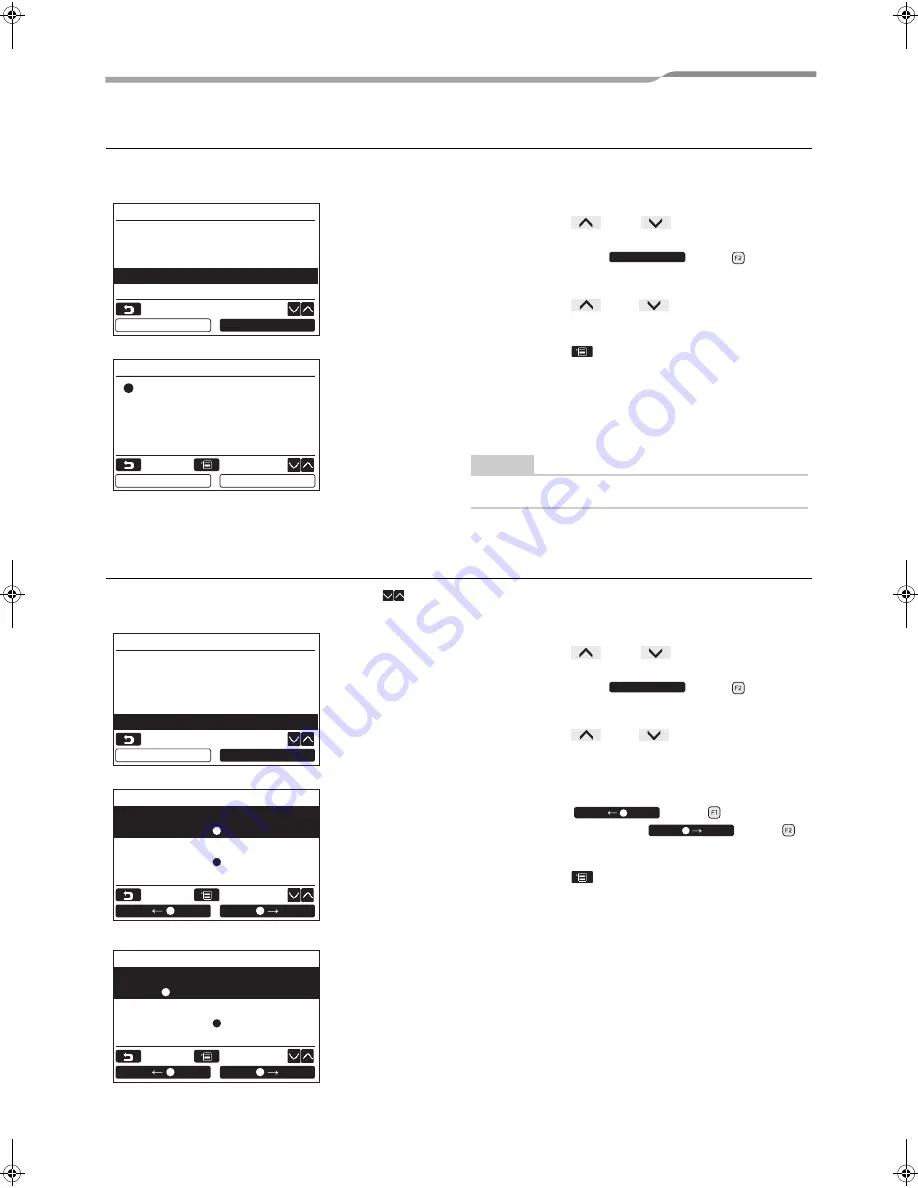
– 15 –
Lite-Vision plus Remote Controller
Installation Manual
4. Backlight
Turn on or off the back light of the LCD.
5. Key lock
Select whether to lock / unlock [ON / OFF], [
], [MODE](F1) and [FAN SPEED](F2).
1
Push the [
∧
] / [
∨
] button to select
“4. Backlight” on the “Initial setting” screen,
then push the “
Set” [
F2]
button.
2
Push the [
∧
] / [
∨
] button to select
“ON” or “OFF”.
3
Push the [
MENU] button.
Æ
When “ON” is selected, the back light is turned
on during operating with the remote controller.
Æ
When “OFF” is selected, the back light is not
turned on.
NOTE
The back light of the LCD is turned on as factory default.
1
Push the [
∧
] / [
∨
] button to select
“5. Key lock” on the “Initial setting” screen,
then push the “
Set” [
F2]
button.
2
Push the [
∧
] / [
∨
] button to select
a key to lock / unlock.
3
Push the “
←
z
” [
F1] button
to select “Lock”, or “
z
→
” [
F2] button to select “Unlock”.
4
Push the [
MENU] button.
Æ
When "Lock" is selected, the key cannot be
used during key lock.
When "Unlock" is selected, the key can be used
even during key lock.
Æ
All keys are unlocked while “Check” is
displayed.
Æ
For the key lock setting, refer to the owner’s
manual.
Æ
The factory default is "Lock".
Initial setting(1/2)
1.Clock
2.Name of room
3.Screen contrast
4.Backlight
5.Key lock
Set
Return
Set
Backlight
ON
OFF
Return
Fix
Initial setting(1/2)
1.Clock
2.Name of room
3.Screen contrast
4.Backlight
5.Key lock
Set
Return
Set
ON/OFF
Set temp.
Lock / Unlock
Lock / Unlock
Key lock(1/2)
Return
Fix
Mode
Fan speed
Lock / Unlock
Lock / Unlock
Key lock(2/2)
Return
Fix
+00EH97062701_00EN.book Page 15 Thursday, March 17, 2011 5:29 PM
Содержание Lite-Vision plus RBC-AMS51E
Страница 29: ... 28 Lite Vision plus Remote Controller Installation Manual EN ...
Страница 30: ...EH97062701 ...





























