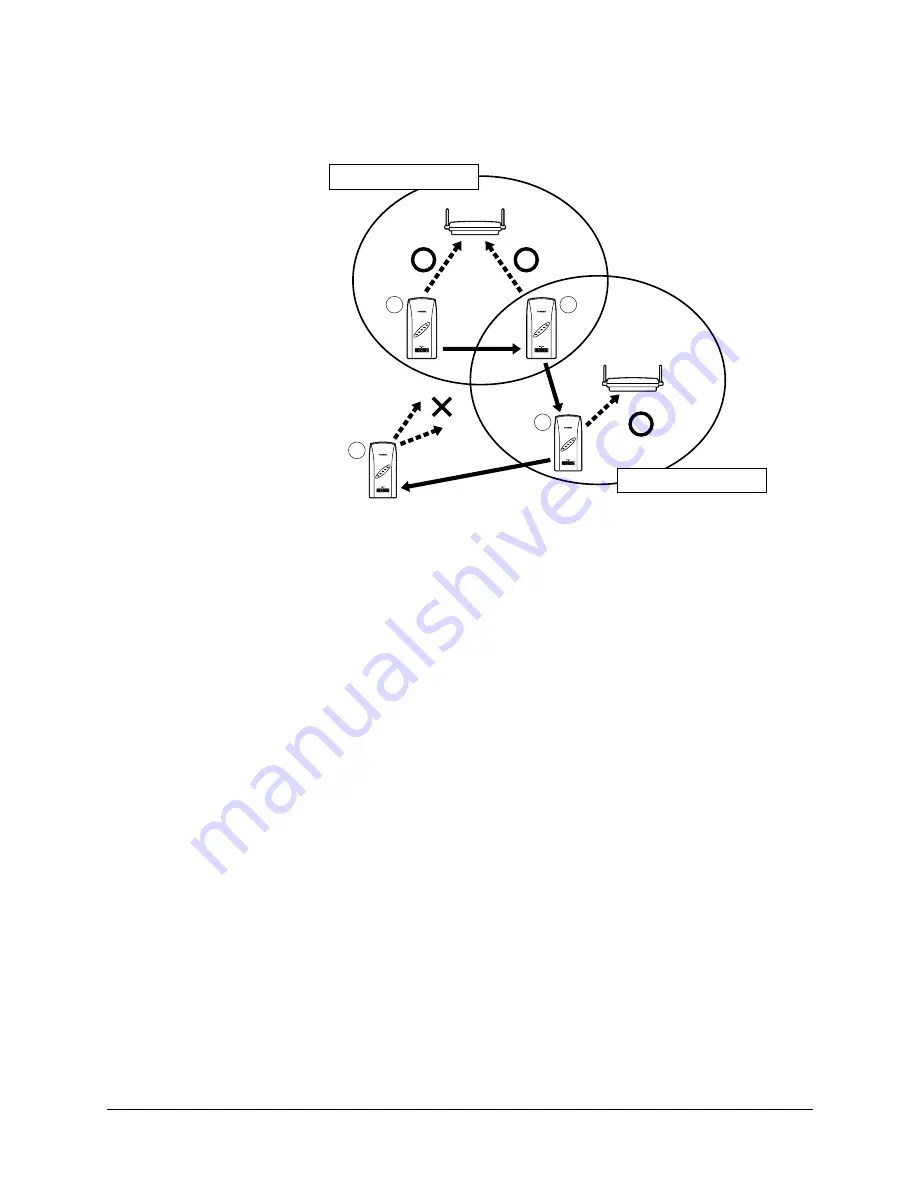
GN-1010 User’s Manual — Functions of the Utility Software
31
— Extended Roaming
When using the GN-1010 as a station, you can use “Extended Roaming“ function.
Extended roaming is the function which enhances the normal roaming. This allows
you to specify the roaming threshold and the preferred APs to login.
When Extented Roaming is enabled and Roaming Threshold is set to 80
•
When ST transfers from 1 to 2, ST can connect with AP1 using the connection of
AP1 and RSSI 80.
•
When ST transfers from 2 to 3, the connection of AP1 and RSSI 80 cannot be
used. Therefore, log-out is performed from AP1, then the roaming is performed
to AP2 to login.
•
When ST transfers from 3 to 4, the connection of AP2 and RSSI 80 cannot be
used. Therefore, log-out is performed from AP2, however in this case, the wire-
less connection is disconnected because of lack of AP which is allowed to login.
Roaming is performed after the transfer, the following occurs if there are two or
more APs which are allowed to login.
•
When “AP Login Priority“ is not specified, log-in will be performed to the AP
which has a higher RSSI value.
•
When “AP Login Priority“ is specified, log-in will be performed to the AP which
has a higher priority.
Also, when “Login Other AP“ is disabled, log-in will be allowed to only the preferred
APs registered, even when there are other APs which are allowed to login.
AP1
AP2
ST
ST
ST
1
ST
2
3
4
RSSI 80 Border of AP1
RSSI 80 Border of AP2
Transit
Transit
Transit
Содержание GN-1010
Страница 1: ...MULTIFUNCTIONAL DIGITAL COLOR SYSTEMS Operator s Manual for Wireless LAN Adapter GN 1010 ...
Страница 59: ......
Страница 60: ......
Страница 61: ......
















































