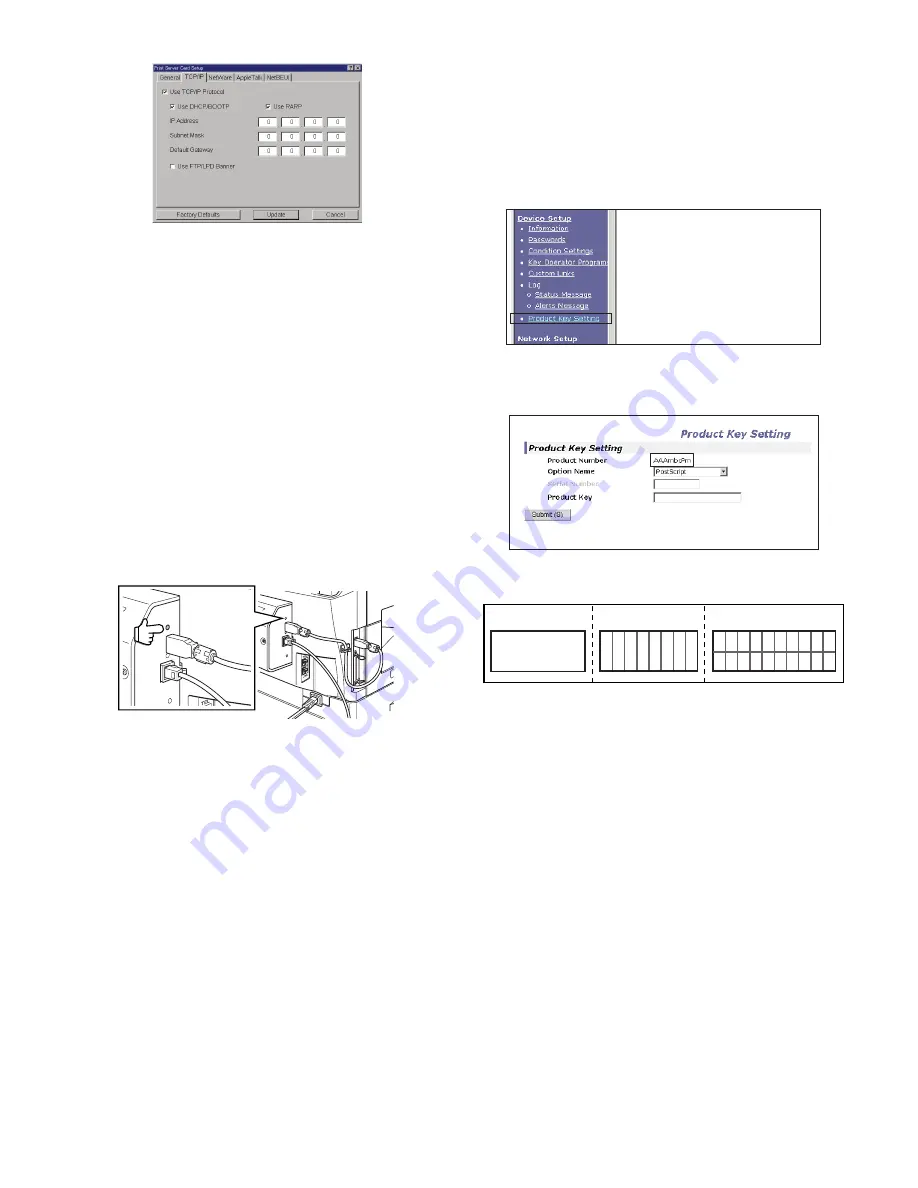
GA-1170 SETUP IN A WINDOWS ENVIRONMENT
4 – 2
12) Configure the settings and then click the "Update" button.
Be sure to ask your network administrator for the correct IP
address, subnet mask, and default gateway to be entered.
13) Your changes to the settings appear.
Make sure that the changes are correct and then click the "OK"
button.
14) Restart the machine.
Power off the machine and then power it back on.
15) Select "Search" from the "File" menu.
The IP address that you entered will appear. Make sure that it is
correct.
The completes the IP address settings.
2. CHECKING THE IP ADDRESS
To check the IP address of the machine, press the status button on the
network expansion kit to print out a network status page.
3. PRODUCT KEY SETTING
To enable the PS3 function and the e-mail status & alerts function,
follow the procedures below. In addition, to enable the PS3 function,
you need GA-1180 (option).
1) Make sure that the LAN cable is connected to the machine and then
turn on the machine.
2) Enter the IP address in web browser to open the web page.
3) Select "Product Key Setting" in "Device Setup" from MENU.
4) Set "User name" to "admin" and "Password" to "TOSHIBA" in the
screen displayed.
5) Click the "OK" button to obtain the "Product Number".
6) Fill in the product number in the following column of the product
sheet (MACHINE SERIAL NUMBER).
7) Obtain the product key with APPLICATION NUMBER and
MACHINE SERIAL NUMBER in the product sheet.
For specific procedure to obtain the product key, contact the
TOSHIBA authorized dealer.
In addition, keep the product sheet after filling in since the product
key is important information.
8) Enter the product key in the web page displayed in 5), and click the
"Submit" button.
This completes the PS3 setting.
9) Select "E-mail status & alerts" from the "Option Name" list in the
"Product Key Setting" screen.
10) Click the "Submit" button.
This completes the e-mail status & alerts function setting.
APPLICATION NUMBER
MACHINE SERIAL NUMBER
PRODUCT KEY
XXXXXXXXX
sec04.fm 2
ページ
2005年1月27日 木曜日 午後7時16分
Содержание GA-1170
Страница 1: ...NETWORK EXPANSION KIT GA 1170 File No SME04003700 R04122173800 TTEC Ver00_2005 02 ...
Страница 34: ...GA 1170 PARTS LAYOUT 8 1 8 PARTS LAYOUT 1 PARTS SIDE ...
Страница 35: ...GA 1170 PARTS LAYOUT 8 2 2 SOLDER SIDE ...
Страница 37: ...2 17 2 HIGASHIGOTANDA SHINAGAWA KU TOKYO 141 8664 JAPAN ...















































