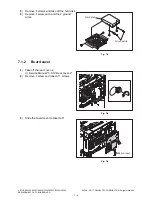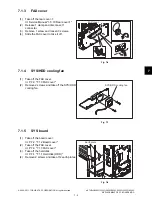6
© 2008 - 2011 TOSHIBA TEC CORPORATION All rights reserved
e-STUDIO2020C/2330C/2820C/2830C/3520C/3530C/4520C
ERROR CODE AND TROUBLESHOOTING
6 - 111
Check if the power cable is connected properly and it is inserted securely.
Check if the power voltage is unstable.
[2BE0] Machine parameter reading error
Turn the power OFF and then back ON. Perform the job in error again.
[2BF0] Exceeding maximum number of pages
Reduce the number of inserting pages and perform the job again.
[2BF1] Exceeding maximum number of documents
Backup the documents in the box or folder to PC or delete them.
[2BF2] Exceeding maximum number of folders
Backup the folders in the box or folder to PC or delete them.
[ 4 ] Remote scanning related error
[2A20] System management module resource acquiring failure
Retry the job in error.
If the error still occurs, turn the power OFF and then back ON, then retry the job in error.
[2A40] System error
Turn the power OFF and then back ON, then retry the job in error.
[2A51] Power failure
Check if the power cable is properly connected.
Check if the power supply voltage is inconstant.