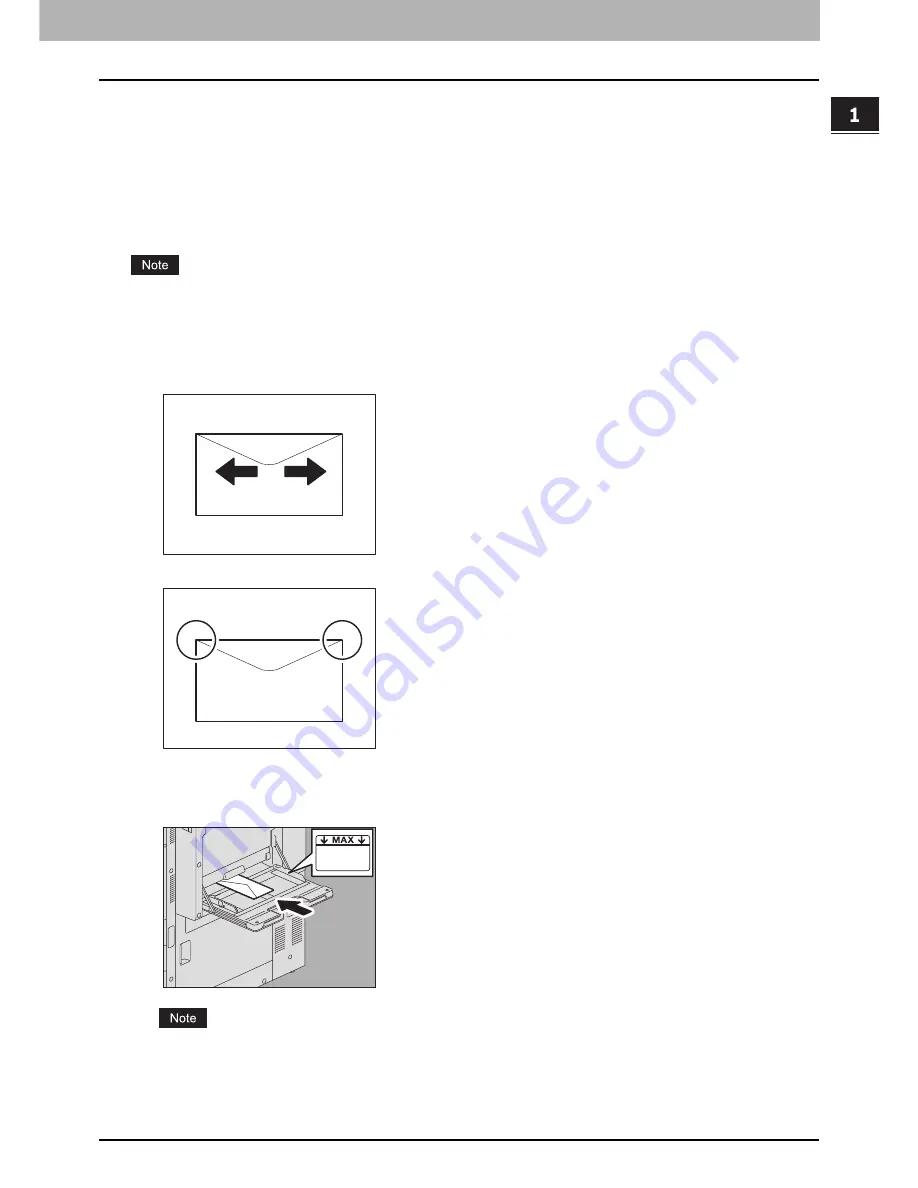
1.LOADING PAPER
Loading Paper on the Bypass Tray 25
LO
AD
ING PA
PER
4
Select the bypass tray during the operation for copying or printing and specify the paper size and
thickness.
For details for the operation for copying or printing, refer to the Copying Guide or Printing Guide.?
Envelopes on the bypass tray
For acceptable envelope, refer to the
Specifications Guide
.
For how to handle envelopes to load, see the following page:
P.9 “Notes for using envelopes”
Every 10 copies, take the envelopes out from the exit tray.
1
Place the envelope on a flat clean surface and press it with your hands in the direction of the
arrow to expel any air.
Press it well to prevent the flap from rolling upward.
Correct any bent corners on the envelope.
2
Place the envelope with its face down on the bypass tray.
Place the envelope with its flap side at the front.
Printing may be uneven depending on the envelope types.
Содержание E-Studio 5506AC
Страница 1: ...MULTIFUNCTIONAL DIGITAL COLOR SYSTEMS MULTIFUNCTIONAL DIGITAL SYSTEMS Paper Preparation Guide ...
Страница 6: ...6 CONTENTS ...
Страница 30: ...1 LOADING PAPER 30 Loading Paper on the Bypass Tray ...
Страница 40: ...2 PLACING ORIGINALS 40 Placing Originals ...
Страница 44: ...44 INDEX ...
Страница 45: ...FC 5506AC 6506AC 7506AC DP 5508A 6508A 7508A 8508A OME15012700 ...
















































