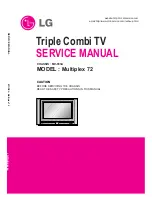87
EN
EN
Disc
Management
Recording
Playback
Introduction
Connections
Basic Setup
Editing
Function Setup
VCR Function
Others
GENERAL SETTING
2
Audio Out
Choose the appropriate audio setting for your external device.
It will only affect a disc playback.
Use [
K
/
L
] to select a desired item, then press [ENTER].
Audio Out
Dynami
c
Range Control
PCM
Dolby Digital
DTS
A
B
C
D
A
Dynamic Range Control (Default : ON)
Set to “ON” to compress the range between soft and loud sounds.
Use [
K
/
L
] to select a setting, then press [ENTER].
Dynami
c
Range Control
ON
OFF
Note
• Dynamic range control function is available only on
the discs which are recorded in the Dolby Digital
format.
B
Settings for PCM (Default : 48kHz)
Use [
K
/
L
] to select a setting, then press [ENTER].
PCM
48kHz
96kHz
48kHz :
If your amplifier/decoder is NOT compatible
with 96kHz PCM, select “48kHz”. 96kHz sound
will be output in 48kHz.
96kHz :
If your amplifier/decoder is compatible with
96kHz PCM, select “96kHz”. 96kHz sound will
be output.
Note
When playing back disc with copyright protection
• Even if you select “96kHz”, the sound will be down
sampled at 48kHz.
C
Settings for Dolby Digital (Default : Stream)
Use [
K
/
L
] to select a setting, then press [ENTER].
Dolby Digital
PCM
Stream
Your setting will be activated.
PCM
:
Converts the Dolby Digital into PCM (2 channel).
When your amplifier/decoder is NOT
compatible with Dolby Digital, set to “PCM”.
Stream :
Outputs Dolby Digital signals.
When your amplifier/decoder is compatible
with Dolby Digital, set to “Stream”.
D
Settings for DTS (Default : ON)
Select a setting using [
K
/
L
], then press [ENTER].
DTS
ON
OFF
ON :
Outputs DTS signals.
If your amplifier / decoder is compatible with
DTS®, set to “ON”.
OFF :
No DTS signal is output.
If your amplifier / decoder is NOT compatible
with DTS®, set to “OFF”.
E9PKCCD̲DVR620KC̲EN̲book.indb 87
E9PKCCD̲DVR620KC̲EN̲book.indb 87
2011/09/01 9:30:17
2011/09/01 9:30:17