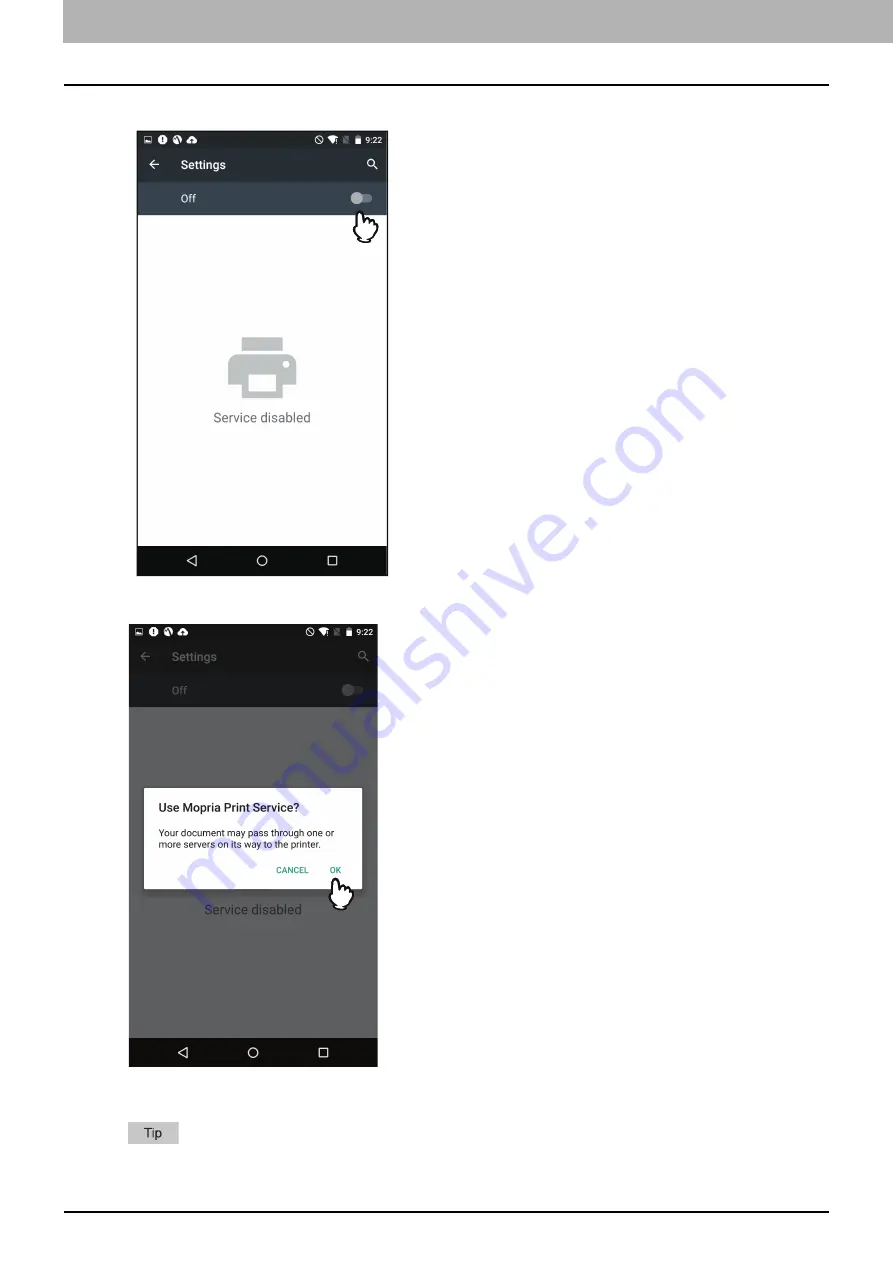
1.USING THE Mopria PRINT SERVICE FUNCTION
8 Printing from a Device with Android OS installed
3
Slide the switch to [ON].
4
Tap [OK].
Searching for available Mopria-certified printers starts, and the results will be displayed as a list.
The setup is finished.
The equipment is displayed in the search result of the printer as “TOSHIBA e-STUDIOXXXXX”.
Содержание DP-2008A
Страница 4: ...4 Preface ...
Страница 12: ...1 USING THE Mopria PRINT SERVICE FUNCTION 12 Setting up in TopAccess ...














