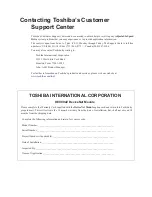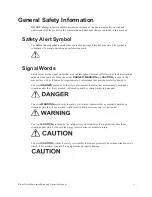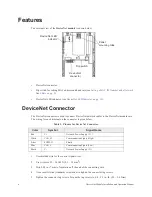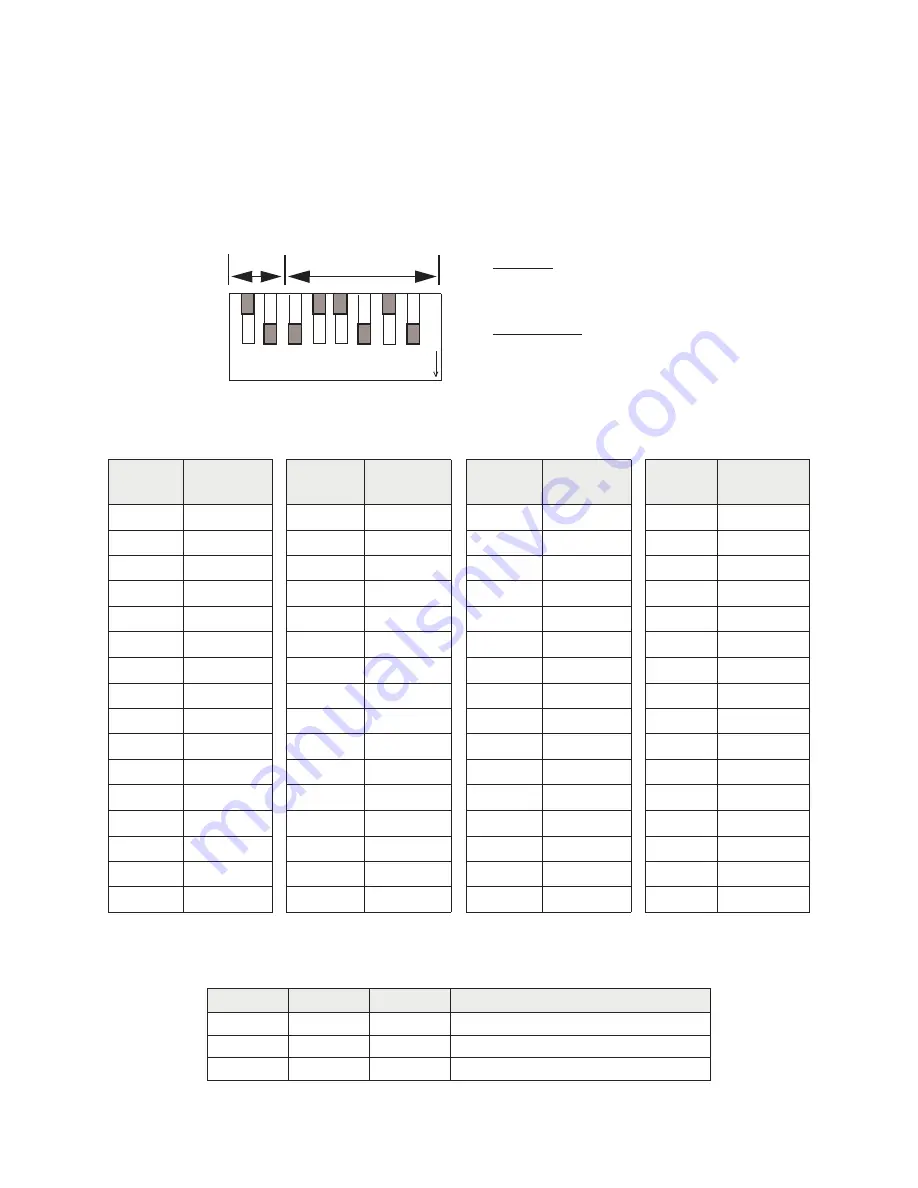
DeviceNet Module Installation and Operation Manual
9
Setting a MAC ID Number and a Network
Baud Rate
Configure the MAC ID and network baud rate by setting the dip switch on the DeviceNet option card.
Following are the MAC ID Switch settings for MAC addresses 0 – 63. Each MAC ID on a DeviceNet
network must be unique. Duplicate ID’s on the same network will result in possible buss contention.
Note:
0 = Off, 1 = On
Table 2. Baud Rate Configuration Switch Settings.
Node
Address
Switches
34 5678
Node
Address
Switches
34 5678
Node
Address
Switches
34 5678
Node
Address
Switches
34 5678
0
00 0000
16
01 0000
32
10 0000
48
11 0000
1
00 0001
17
01 0001
33
10 0001
49
11 0001
2
00 0010
18
01 0010
34
10 0010
50
11 0010
3
00 0011
19
01 0011
35
10 0011
51
11 0011
4
00 0100
20
01 0100
36
10 0100
52
11 0100
5
00 0101
21
01 0101
37
10 0101
53
11 0101
6
00 0110
22
01 0110
38
10 0110
54
11 0110
7
00 0111
23
01 0111
39
10 0111
55
11 0111
8
00 1000
24
01 1000
40
10 1000
56
11 1000
9
00 1001
25
01 1001
41
10 1001
57
11 1001
10
00 1010
26
01 1010
42
10 1010
58
11 1010
11
00 1011
27
01 1011
43
10 1011
59
11 1011
12
00 1100
28
01 1100
44
10 1100
60
11 1100
13
00 1101
29
01 1101
45
10 1101
61
11 1101
14
00 1110
30
01 1110
46
10 1110
62
11 1110
15
00 1111
31
01 1111
47
10 1111
63
11 1111
Baud rate
SW 1
SW 2
Maximum length of main line
125 kbps
0
0
1640 ft.(500 m)
250 kbps
0
1
820 ft.(250 m)
500 kbps
1
0
328 ft.(100 m)
1
2
3
4
5
6
7
8
ON
MAC ID
Baud
Rate
Example:
Baud Rate = 250 kbps (BIN = 01)
MAC ID = 37 (BIN = 100101)
Default values:
Baud Rate = 125 kbps
MAC ID = 1
Содержание DEV002Z
Страница 1: ...Installation and Operation Manual ASD OPTIONAL DEVICENET MODULE ...
Страница 2: ......
Страница 55: ......