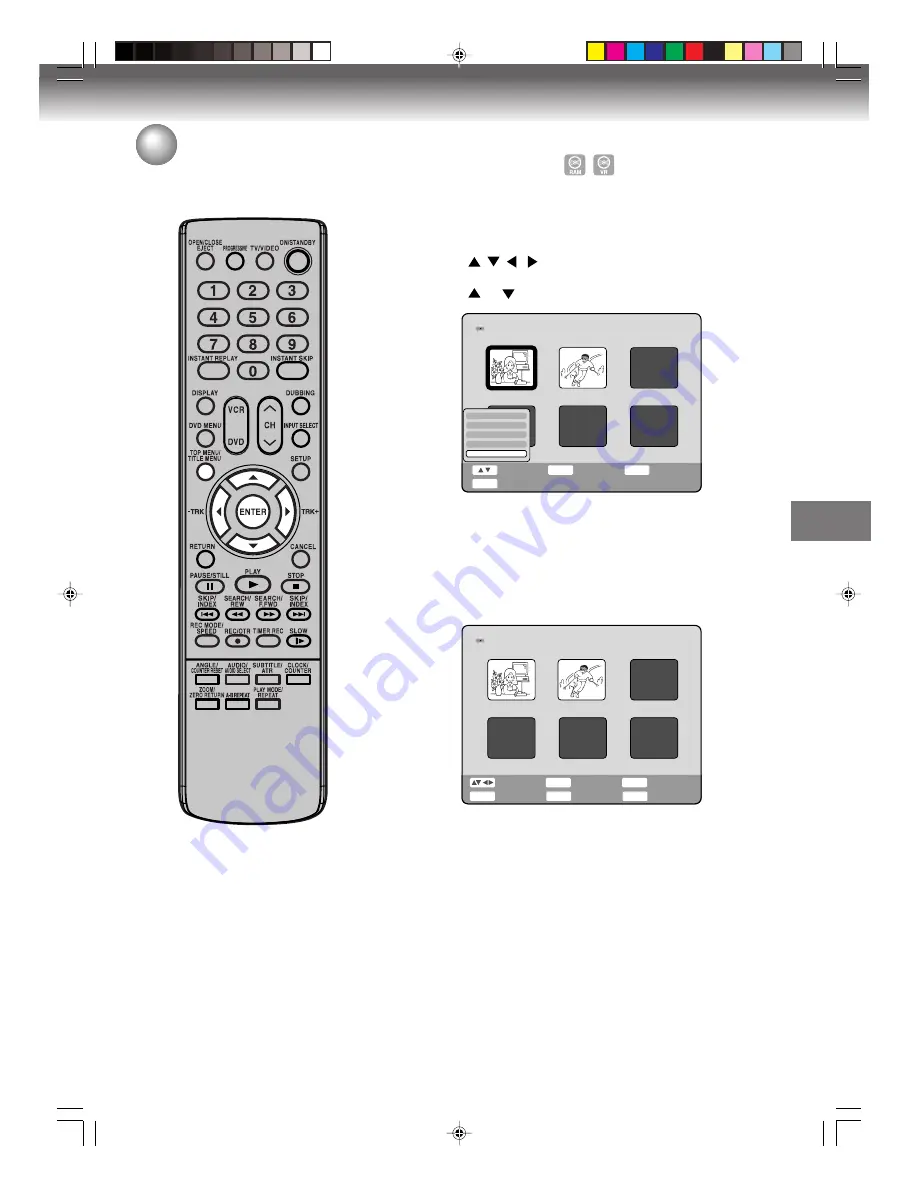
Editing the disc
67
Editing a playlist
Combining the titles
You can create a playlist by combining the several original titles or playlists.
1
Press
TITLE MENU
to display the PL Title List.
2
Select the playlist where you want to combine the titles.
• Press
/
/
/
to select the playlist.
• Press
ENTER
to display the editing menu of the playlist.
• Press
or
to select “Combine”.
Disc Name:050823
DVD-RW VR
PL Title 01
01/31 0:11:09
PL Title List 1/ 2
PL Title 02
02/21 0:05:09
Play
Chapter List
Rename
Delete
Combine
Select
Enter
Back
ENTER
RETURN
End
TITLE
MENU
Select
Enter
Info
ENTER
DISPLAY
Original
Back
RETURN
Disc Name:050823
DVD-RW VR
PL Title 01
01/31 0:16:18
PL Title List 1/ 2
TITLE
MENU
End
DVD
MENU
PL Title 02
02/21 0:05:09
3
Press
ENTER
.
4
Select the title that you want to combine from the PL Title List, then
press
ENTER
.
Following the playlist, the selected playlist is combined.
The several playlist were combined so that the total recording time
is displayed.
2H5-01 P60-73
7/25/05, 23:22
67
















































