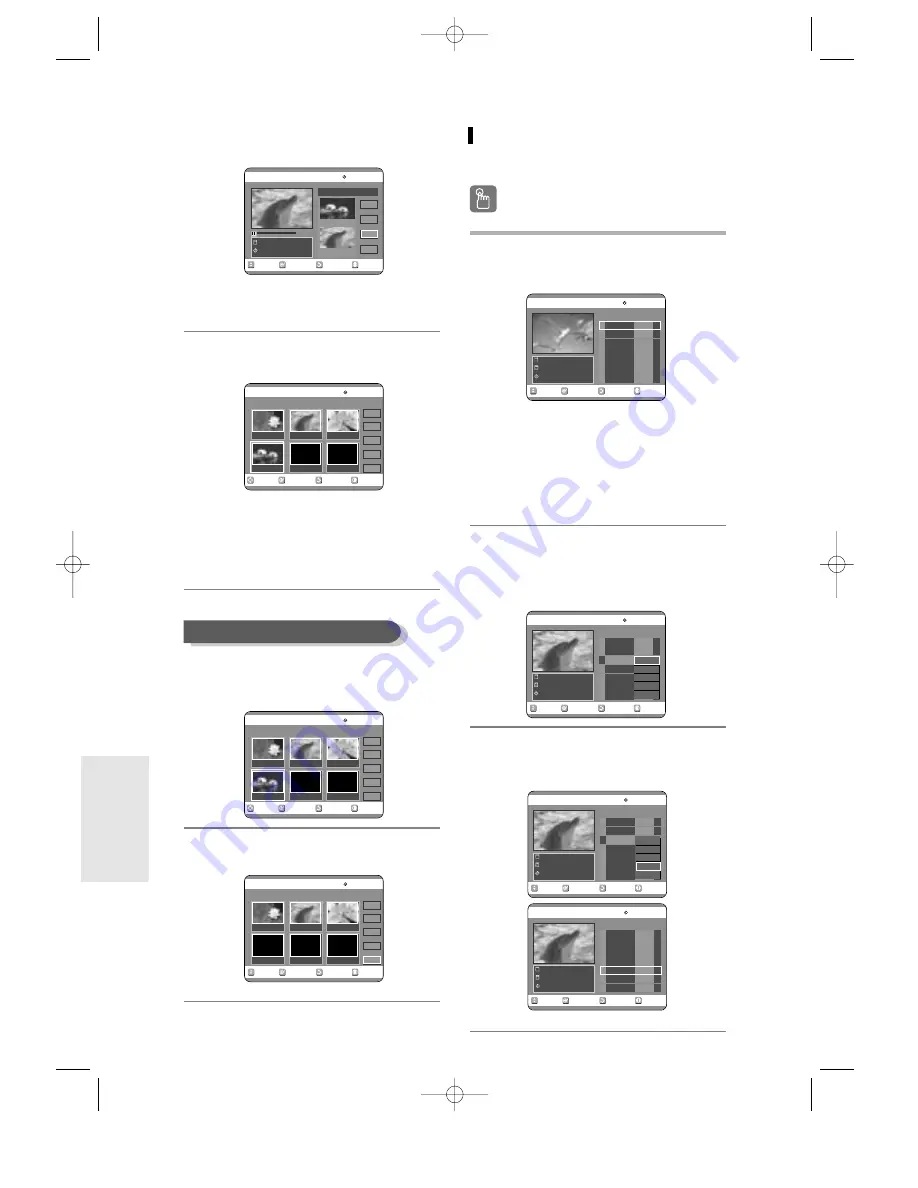
76
- English
7
Press the OK button at the end point of
the scene.
●
The image and time of the end point are displayed
in the End window.
8
Press the
…†
buttons to select “Add”,
and then press the OK button.
●
The section you want to add is inserted prior to the
scene selected in step 4 of Adding a Scene on the
previous page.
●
To cancel, press the
…†
buttons to select cancel
and then press the OK button.
4
Press the arrow buttons to select the
scene you want to delete, and then
press the OK button.
5
Press the
…†
buttons to select “Delete”,
and then press the OK button.
RETURN
OK
MOVE
EXIT
Add Scene
DVD-RAM(VR)
Sclence
23/APR/2004 06:43
00:00:15
Start
End
Add
Cancel
Scene No. 004
Start 00:00:15
End 00:00:35
RETURN
OK
MOVE
EXIT
Edit Scene
DVD-RAM(VR)
Scene No. 4/4
Playlist No. 4
Play
Modify
Move
Add
Delete
01
00:00:26
02
00:00:07
03
00:00:04
04
00:00:15
Deleting a Scene
RETURN
OK
MOVE
EXIT
Edit Scene
DVD-RAM(VR)
Scene No. 4/4
Playlist No. 4
Play
Modify
Move
Add
Delete
01
00:00:26
02
00:00:07
03
00:00:04
04
00:00:15
RETURN
OK
MOVE
EXIT
Edit Scene
DVD-RAM(VR)
Scene No. 4/3
Playlist No. 4
Play
Modify
Move
Add
Delete
01
00:00:26
02
00:00:07
03
00:00:04
Copying a Playlist Entry to the
Playlist
Using the PLA
Using the PLA
Y
Y
LIST button
LIST button
1
Insert the recorded disc,
Press the PLAY LIST button.
The Edit Playlist screen is displayed.
Using the MENU button
●
Press the MENU button. When the disc has
stopped.
●
Press the
…†
buttons to select Playlist, and then
press the OK or
√
button.
●
Press the
…†
buttons to select Edit Playlist, and
then press the OK or
√
button.
2
Press the
…†
buttons to select the title
you want to edit from the Playlist, and
then press the OK or
√
button.
The Edit Playlist menu is displayed.:Play, Rename,
Edit Scene, Copy, Delete
3
Press the
…†
buttons to select “Copy”,
and then press the OK button.
Playlist that has been selected at last will be copied.
RETURN
OK
MOVE
EXIT
Edit Playlist
DVD-RAM(VR)
No. Title Length Edit
Science
7 Scenes
23/APR/2004 06:43
01 Science
00:00:17
√√
02 Sky
00:00:06
√√
03 Dolphin
00:00:06
√√
04 Natural
00:00:37
√√
RETURN
OK
MOVE
EXIT
Edit Playlist
DVD-RAM(VR)
No. Title Length Edit
Dolphin
7 Scenes
23/APR/2004 06:43
01 Science
00:00:17
√√
02 Sky
00:00:06
√√
03 Dolphin
00:00:06
√√
04 Natural
00:00:37
√√
05 Dolphin
00:00:06
√√
RETURN
OK
MOVE
EXIT
Edit Playlist
DVD-RAM(VR)
No. Title Length Edit
Dolphin
7 Scenes
23/APR/2004 06:43
01 Science
00:00:17
√√
02 Sky
00:00:06
√√
03 Dolphin
00:00:06
√√
04 Natural
00:00:37
√√
Play
Rename
Edit Scene
Copy
Delete
RETURN
OK
MOVE
EXIT
Edit Playlist
DVD-RAM(VR)
No. Title Length Edit
Dolphin
7 Scenes
23/APR/2004 06:43
01 Science
00:00:17
√√
02 Sky
00:00:06
√√
03 Dolphin
00:00:06
√√
04 Natural
00:00:37
√√
Play
Rename
Edit Scene
Copy
Delete
E
diting
00566A-D-R3_66~83 8/31/04 10:32 AM Page 76



























