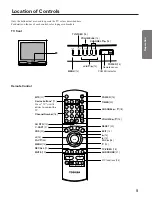9
Set up
Preparation
Basic Operation
Advanced Operation
Reference Section
POWER
MENU
VOLUME
CHANNEL
TV/VIDEO
POWER
Location of Controls
Only the buttons that are used to operate the TV set are described here.
For details on the use of each control, refer to pages in brackets.
TV front
TV/VIDEO [18]
VOLUME
T
/
S
[15]
CHANNEL
t
/
s
[18]
MENU [14]
T
/
S
/
t
/
s
[14]
POWER indicator
Remote sensor
POWER [15]
Remote Control
TIMER
POWER
CH RTN
SUR
ADV
ADV
MUTE RECALL
TV/VIDEO SURROUND
REC
TV/VCR
REW
FF
STILL LOCATE SWAP
STOP SOURCE
PLAY PIP
+
FAV
C.CA
PT
RESET
XD
S
EX
IT
-
FAV
VOL
CH
MENU
1
4
7
2
5
8
3
6
9
0
ENT
100
TV
CABLE
VCR
MTS
Device buttons* [11]
Press “TV” until it
blinks to control the
TV.
Channel Number [18]
C. CAPT [27]
XDS [20]
MTS [21]
PIP functions [24]
SURROUND [21]
TV/VIDEO [18]
t
[14]
S
[14]
FAV
s
[26]
s
[14]
EXIT [14]
RESET [22]
VOLUME
s
/
t
[15]
CHANNEL
s
/
t
[18]
T
[14]
FAV
t
[26]
CH RTN [19]
MENU [14]
RECALL [19]
MUTE [19]
POWER [15]
TIMER [20]