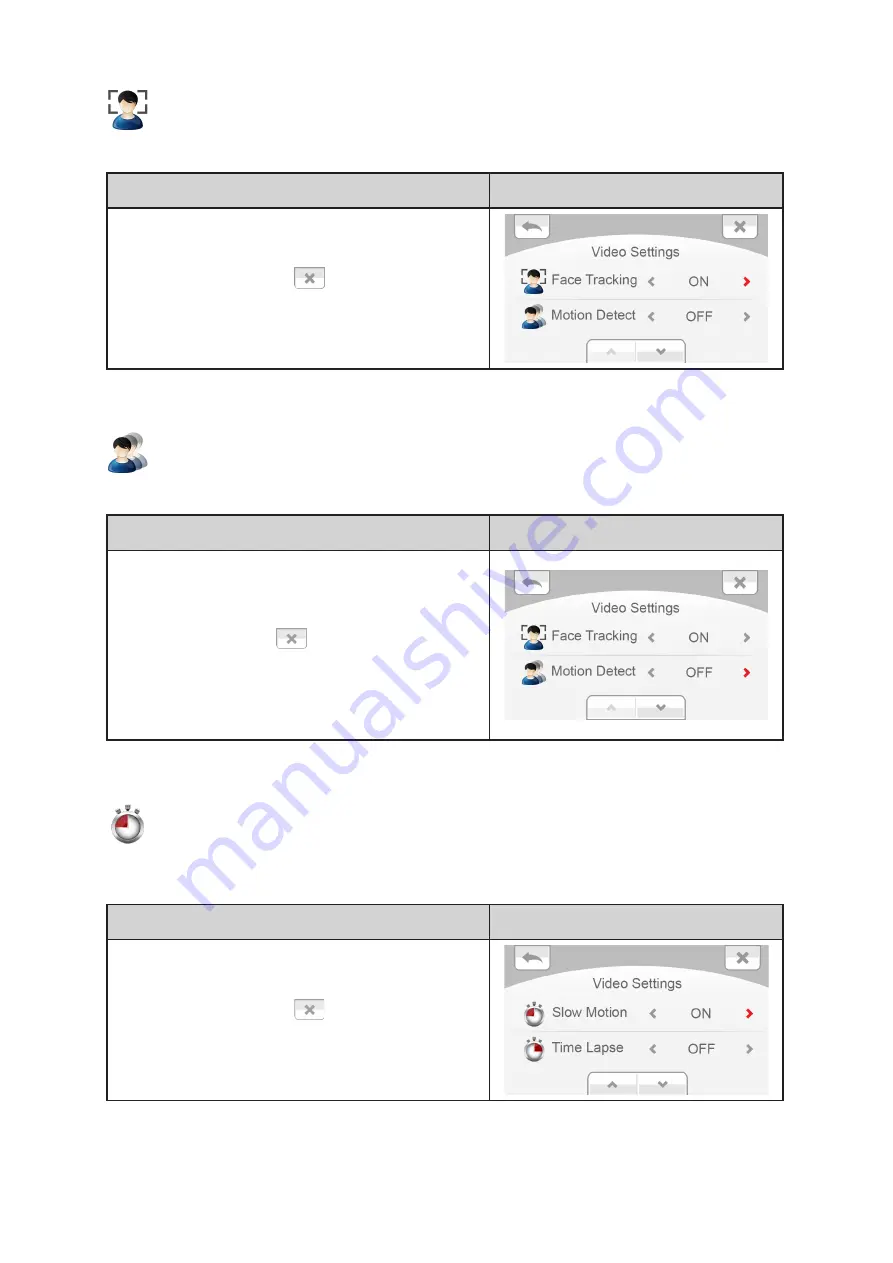
20
EN
Face Tracking
The camera can detect up to 6 human face (s) and focus on the face (s) automatically.
Operation
Display Screen
1.
In the Video Setting menu, find the [Face Tracking].
2. Touch arrow to select the desired option.
3. Or touch the Exit icon (
) to exit.
Motion Detection
Record videos automatically when the camcorder detects a movement.
Operation
Display Screen
1.
In the Video Setting menu, find the [Motion Detect]
on the screen.
2. Touch arrow to select the desired option.
3. Touch the Exit icon (
) to exit.
4. Camcorder will start to record video automatically if
it detects a movement. Stop recording if it does not
detect a movement.
Slow Motion
Record videos with slow motion effect. When the video is played, the playback time will be longer than
the actual recording time.
Operation
Display Screen
1.
In the Video Setting menu, find the [Slow Motion].
2. Touch arrow to select the desired option.
3. Or touch the Exit icon (
) to exit.






























