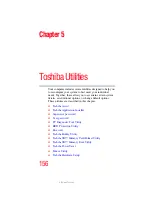150
Exploring Your Computer’s Features
Using PC Cards
5.375 x 8.375 ver 2.3
To play back sound files through external speakers or
headphones:
1
Locate the headphone jack on the computer.
2
Using any necessary adapters, plug the cable from the
headphones or external speakers into the headphone jack.
The headphone jack requires a 16-ohm stereo mini-jack.
To adjust the volume:
❖
For external speakers, use the volume controls on each
speaker.
❖
For headphones, use the computer’s volume control dial.
Using PC Cards
TECHNICAL NOTE: For PCMCIA-compatible PC Cards, check
the package to make sure they conform to the PCMCIA 2.1
standard (or later). Other cards may work with your computer,
but are likely to be much more difficult to set up and use.
Your notebook computer comes with a PC Card slot and
supports two types of PC Cards:
❖
Type I cards—You can install one of these cards.
❖
Type II cards—You can install one of these cards.
The PC Card slot supports hot swapping, which allows you to
replace one PC Card with another while the computer is on.