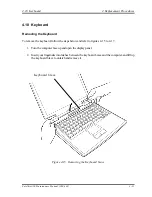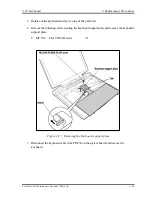4 Replacement Procedures
4.9 CPU
4-32
Satellite A20 Maintenance Manual (960-444)
Installing the CPU
To install the CPU, follow the steps below and refer to figures 4-11 to 4-14.
1.
Make sure the cam is in the open position.
2.
Seat the CPU in the CPU socket. Make sure the alignment is exact to avoid damaging pins
on the CPU.
3.
Press the interposer gently with your fingers and turn the cam on the CPU socket to the
lock position with a flat-blade screwdriver to secure the CPU.
4.
Apply new grease on the CPU using a special syringe as shown in the following figure.
Apply quarter of scale (0.25ml) of grease evenly on the CPU chip. When silicon grease is
already applied to the CPU, wipe them off with a close in advance.
CAUTION:
When installing the CPU, apply new grease on the top of the CPU
chip. When installing the fin, make sure the bottom of the fin covers the top of the
CPU.
CPU chip
Figure 4-
14
Applying new grease
Содержание A20-S259 - Satellite - Pentium 4 2.66 GHz
Страница 6: ...vi Satellite A20 Maintenance Manual 960 444 ...
Страница 11: ...Chapter 1 Hardware Overview ...
Страница 12: ...1 Hardware Overview 1 ii Satellite A20 Maintenance Manual 960 444 ...
Страница 36: ......
Страница 45: ...Chapter 2 Troubleshooting Procedures ...
Страница 46: ...2 Troubleshooting Procedures 2 ii Satellite A20 Maintenance Manual 960 444 ...
Страница 50: ...2 Troubleshooting Procedures 2 vi Satellite A20 Maintenance Manual 960 444 ...
Страница 109: ...Chapter 3 Tests and Diagnostics ...
Страница 110: ...3 Tests and Diagnostics 3 ii Satellite A20 Maintenance Manual 960 444 ...
Страница 161: ...3 18 Sound LAN Modem Test 3 Tests and Diagnostics Satellite A20 Maintenance Manual 960 444 3 49 ...
Страница 166: ...3 Tests and Diagnostics 3 19 Error Code and Error Status Names 3 54 Satellite A20 Maintenance Manual 960 444 ...
Страница 184: ...3 26 SETUP 3 Tests and Diagnostics Satellite A20 Maintenance Manual 960 444 3 69 a PCI Bus ...
Страница 200: ...3 26 SETUP 3 Tests and Diagnostics Satellite A20 Maintenance Manual 960 444 3 85 ...
Страница 201: ...Chapter 4 Replacement Procedures ...
Страница 202: ...4 Replacement Procedures 4 ii Satellite A20 Maintenance Manual 960 444 ...
Страница 272: ...4 20 DC IN Jack 4 Replacement Procedures Satellite A20 Maintenance Manual 960 444 4 59 ...
Страница 282: ...4 25 Touch Pad Switch 4 Replacement Procedures Satellite A20 Maintenance Manual 960 444 4 65 M2 5 4 TAPPING screw 3 ...
Страница 374: ...4 Replacement Procedures 4 30 Fluorescent Lamp 4 156 Satellite A20 Maintenance Manual 960 444 ...
Страница 439: ...4 Replacement Procedures 4 30 Fluorescent Lamp 4 220 Satellite A20 Maintenance Manual 960 444 ...
Страница 440: ...Appendices ...
Страница 441: ...Appendices App ii Satellite A20 Maintenance Manual 960 444 ...
Страница 448: ...Appendices Satellite A20 Maintenance Manual 960 444 App ix Table I 1 MTBF I 1 ...
Страница 454: ...Appendices Appendix A Handling the LCD module A 6 Satellite A20 Maintenance Manual 960 444 ...
Страница 459: ...Appendix B Board Layout Appendices Satellite A20 Maintenance Manual 960 444 B 5 AF X8970 4MHz clock for PSC ...
Страница 468: ...Apx C Pin Assignments Appendices Satellite A20 Maintenance Manual 960 444 C 5 ...
Страница 470: ...Apx C Pin Assignments Appendices Satellite A20 Maintenance Manual 960 444 C 7 147 SDQS5R B2P I O 148 SDQM5R B2P O ...
Страница 491: ...Appendices Apx C Pin Assignments C 28 Satellite A20 Maintenance Manual 960 444 ...
Страница 505: ...Appendices Appendix E Key Layout E 6 Satellite A20 Maintenance Manual 960 444 ...
Страница 507: ...Appendices Appendix F Wiring Diagrams F 2 Satellite A20 Maintenance Manual 960 444 ...
Страница 509: ...Appendices Appendix G BIOS Rewrite Procedures G 2 Satellite A20 Maintenance Manual 960 444 ...
Страница 511: ...Appendices Appendix H EC KBC Rewrite Procedures H 2 Satellite A20 Maintenance Manual 960 444 ...
Страница 513: ...Appendices Appendix I Reliability I 2 Satellite A20 Maintenance Manual 960 444 ...