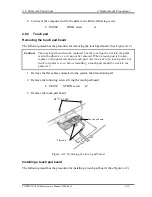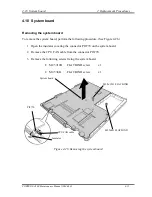4.11 Wireless LAN module
4 Replacement Procedures
PORTEGE A100 Maintenance Manual (960-460)
4-25
4.11 Wireless LAN module
Removing the wireless LAN module
To remove the wireless LAN module, perform the following procedure. (See Figure 4-16.)
1.
Peel off the glass tape on the wireless LAN antenna cables.
2.
Remove the white and black antenna cables from the wireless LAN module.
3.
Open the latches fixing the wireless LAN module and remove the wireless LAN
module.
Wireless LAN module
Latches
Antenna cables
Figure 4-16 Removing the wireless LAN module
Installing a wireless LAN module
To install a wireless LAN module, perform the following procedure. (See Figure 4-16.)
1.
Insert a wireless LAN module into the connector of the computer slantwise and press
it to connect firmly.
2.
Push down the wireless LAN module until it is latched firmly.
3.
Connect the white and black antenna cables and fix them with glass tape.
Содержание A100 VA3 - Satellite - Pentium Dual Core 1.6 GHz
Страница 1: ...1 Toshiba Personal Computer PORTEGE A100 Maintenance Manual TOSHIBA CORPORATION File Number 960 460 ...
Страница 10: ...Chapter 1 Hardware Overview ...
Страница 11: ...1 Hardware Overview 1 ii PORTEGE A100 Maintenance Manual 960 460 1 Hardware Overview ...
Страница 36: ...Chapter 2 Troubleshooting Procedures ...
Страница 37: ...2 Troubleshooting Procedures 2 ii PORTEGE A100 Maintenance Manual 960 460 2 ...
Страница 41: ...2 Troubleshooting Procedures 2 vi PORTEGE A100 Maintenance Manual 960 460 ...
Страница 95: ...2 Troubleshooting Procedures 2 16 Bluetooth Troubleshooting 2 54 PORTEGE A100 Maintenance Manual 960 460 ...
Страница 96: ...Chapter 3 Tests and Diagnostics ...
Страница 97: ...3 Tests and Diagnostics 3 ii PORTEGE A100 Maintenance Manual 960 460 3 ...
Страница 112: ...3 4 System Test 3 Tests and Diagnostics PORTEGE A100 Maintenance Manual 960 460 3 13 ...
Страница 181: ...3 Test and Diagnostics 3 26 SETUP 3 80 PORTEGE A100 Maintenance Manual 960 460 Disabled Disables built in LAN functions ...
Страница 182: ...Chapter 4 Replacement Procedures ...
Страница 183: ...4 Replacement Procedures 4 ii PORTEGE A100 Maintenance Manual 960 460 4 ...
Страница 249: ...4 Replacement Procedures 4 25 Fluorescent lamp 4 62 PORTEGE A100 Maintenance Manual 960 460 ...
Страница 265: ...Appendices ...
Страница 266: ...Appendices App ii PORTEGE A100 Maintenance Manual 960 460 ...
Страница 272: ...Appendices App viii PORTEGE A100 Maintenance Manual 960 460 ...
Страница 278: ...Appendices Apx A Handling the LCD Module A 6 PORTEGE A100 Maintenance Manual 960 460 ...
Страница 316: ...Appendices Apx E Key Layout E 2 PORTEGE A100 Maintenance Manual 960 460 ...
Страница 318: ...Appendices Apx F BIOS KBC EC Update F 2 PORTEGE A100 Maintenance Manual 960 460 ...
Страница 320: ...Appendices Apx G Reliability G 2 PORTEGE A100 Maintenance Manual 960 460 ...
Страница 322: ...Appendices Apx H Key FD H 2 PORTEGE A100 Maintenance Manual 960 460 ...