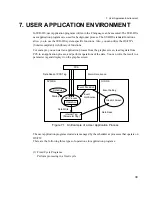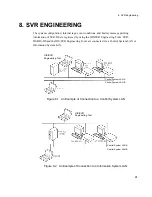4. Background Processing
28
Event Condition Management
SVR-DS manages event conditions used as triggers for guidance, voice output, and history
message printing, as well as bit data that indicate occurrence/recovery of events. For event
conditions, you need to register status signals and conditions of process tags and bit signals
output when the event conditions are met beforehand by using the OIS-SVR Engineering Tools.
When SVR-DS receives a process change message, it determines whether the event conditions
are met based on the event conditions of the status signal. If they are met, SVR-DS sends an
event condition change message to OIS-DS. It also performs guidance, voice output, and history
message printing.
For a redundant system SVR-DS, event occurrence and recovery are mirrored to both stations.
Ethernet
DS-SVR
Event Condition
DS-SVR
Event Condition
DS-HI
Guidance
Voice Output
History Message Printing
Mirroring
Event Condition Change Message
Process Change/System Change Message
Figure 4.4 Notification of an Event Condition Change Message
You can specify up to eight event condition elements for a event condition. You can set the
operation results to be logically reversed. The following items can be set for each event
condition element.
Содержание 6F8C0791
Страница 1: ...SVR DS System Function Manual 6F8C0791 Toshiba Integrated Control System MENU ...
Страница 10: ...Safety Precautions viii ...
Страница 22: ...2 Tag Management 8 ...
Страница 48: ...4 Background Processing 34 ...
Страница 52: ...6 Time Monitoring 38 ...
Страница 56: ...8 SVR Engineering 42 ...
Страница 62: ...Appendix1 System Specification Of OIS DS SVR DS 48 ...
Страница 63: ......
Страница 64: ...TOSHIBA TOSHIBA CORPRATION 1 1 SHIBAURA 1 CHOME MINATO KU TOKYO 105 8001 JAPAN PHONE 3457 4900 ...