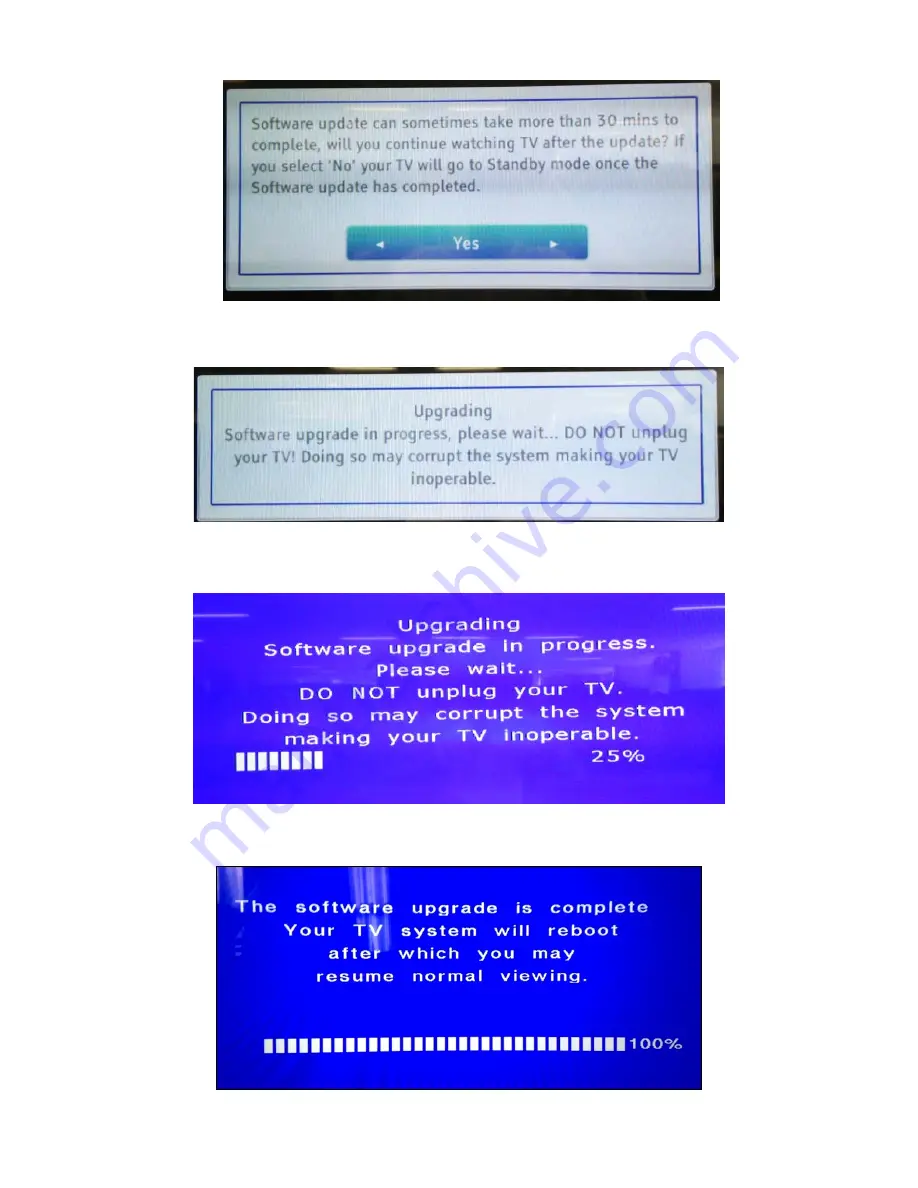
(2/2)
7. When FW upgrade starts, the following message appears. Please leave the DTV alone
until FW upgrade completes as described in No.9 below.
8. After that, the following gauge screen appears. Wait until the gauge display reaches
100%.
9. If FW upgrade succeeds, the following message appears. After that, the DTV will reboot
or go to standby automatically according to the user setting on No.6 above.
10. Unplug USB mass storage device from the DTV.


































