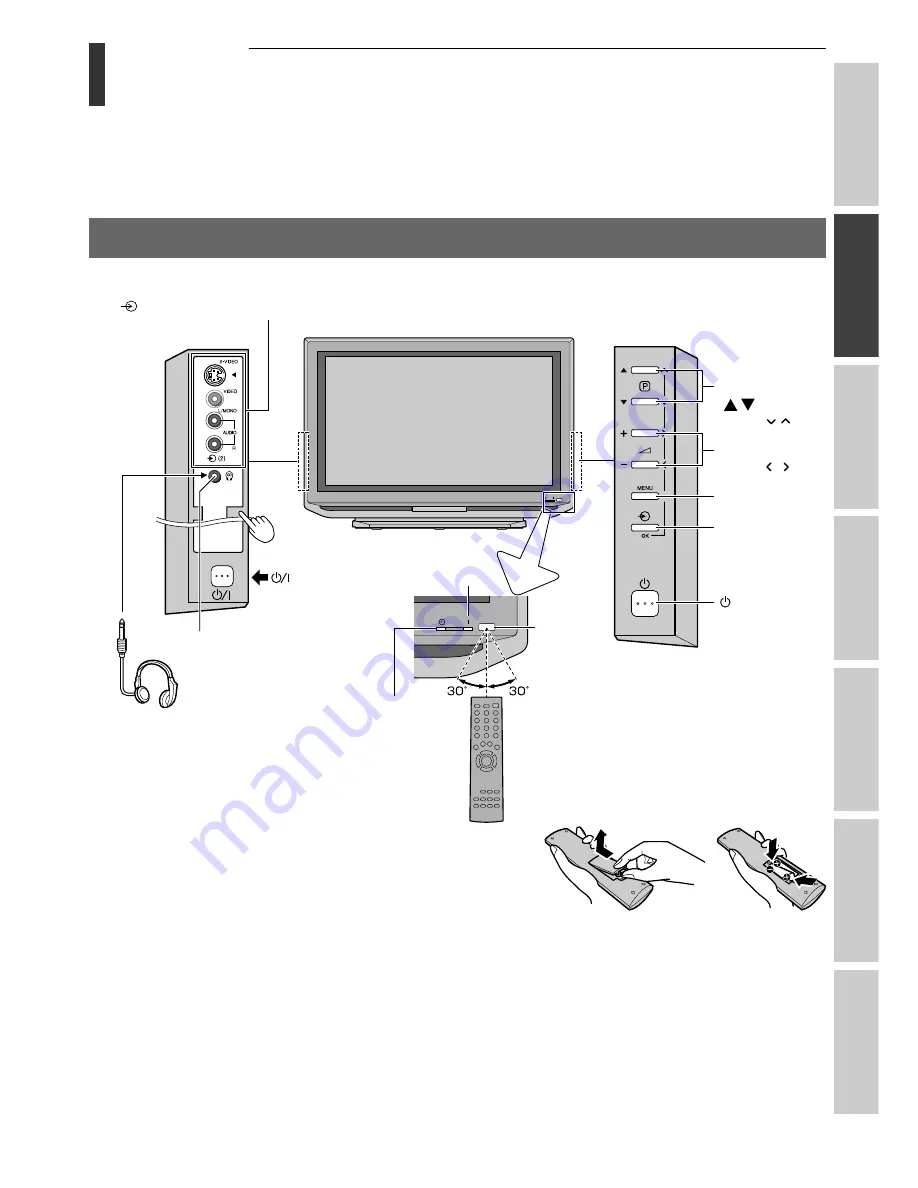
9
Intr
oduction
Getting started
Basic oper
ation
Equipment
connections
Ref
er
ence section
V
iewing teletext
Using T
V’s f
eatur
es
Getting started
Exploring your new TV
• You can operate your TV using the buttons on the right side panel or the remote control. The back panel and left
side panel provide the terminal connections to connect other equipment to your TV. See “Equipment connections”
on pages 36 - 38.
TV front/Installing the remote control batteries
For the use of each control see the pages in brackets.
Remote
sensor
POWER [12]
Power ON
indicator (red) [12]
Input source
selection [29]
MENU
[13]
Volume - + [17]
Menu [13]
Program position
[17]
Menu [13]
TV front view
On-timer
indicator
(green) [30]
(2) VIDEO 2 input terminals [36]
Headphone jack
(3.5mm, stereo)
Right side view
Left side view
Note:
Inserting the Headphone jack will
mute the sound
from all speakers and deliver
normal stereo left and right sound
to the headphones.
Headphones
(Not supplied)
Remove the battery cover.
Insert two R03 (AAA) batteries matching the –
/+ polarities of the battery to the –/+ marks
inside the battery compartment.
Installing the remote control batteries
POWER switch [12]
within 5 m
Effective range
Caution:
• Dispose of batteries in a designated disposal
area. Never throw batteries into a fire.
• Attention should be drawn to the environmental
aspects of battery disposal.
• Never mix battery types or combine used
batteries with new ones.
Notes:
• If the remote control does not operate correctly, or if
the operating range becomes reduced, replace both
batteries with new ones.
• If the batteries are dead or if you will not use the
remote control for a long time, remove the batteries
to prevent battery acid from leaking into the battery
compartment.
Press here
to open the door.



































