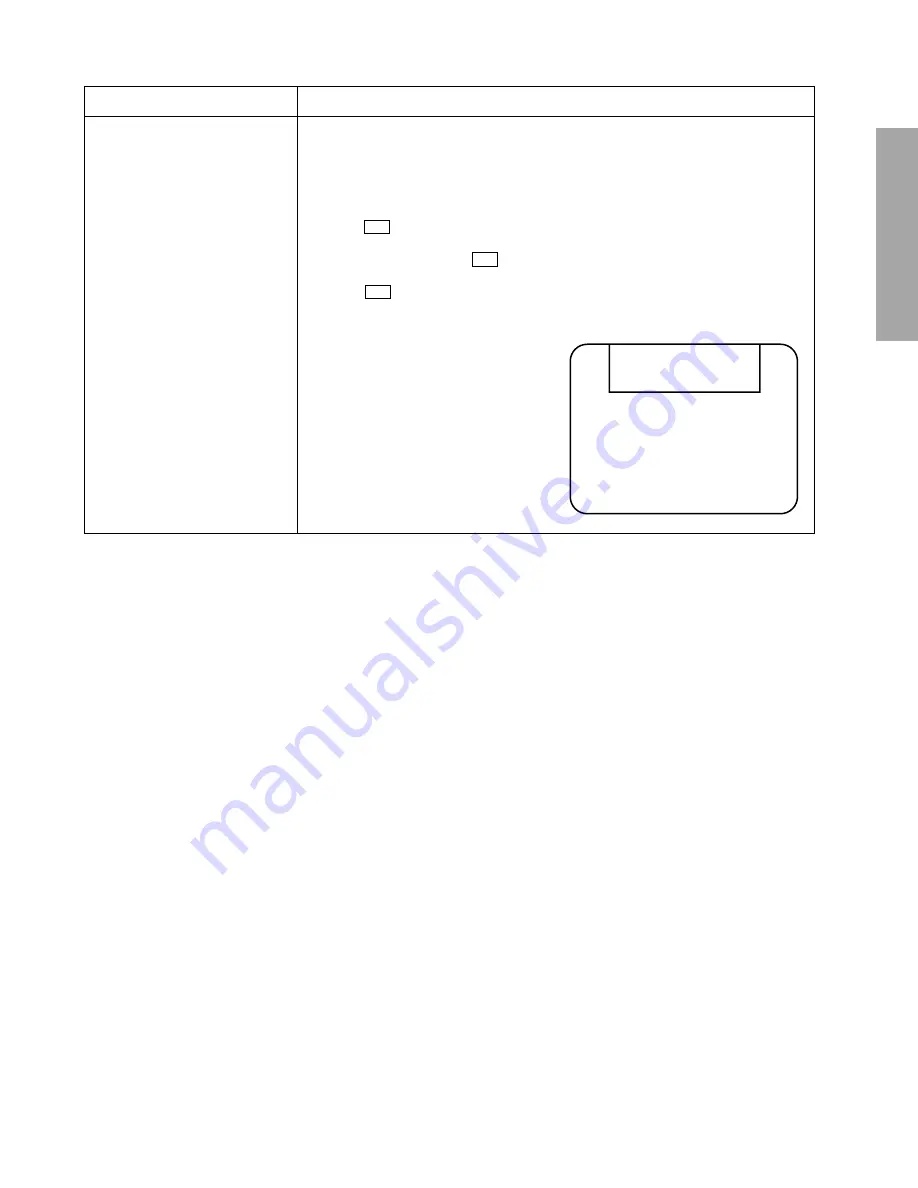
– 11 –
GENERAL ADJUSTMENTS
SPECIFIC INFORMATIONS
ITEM
ADJUSTMENT PROCEDURE
WHITE BALANCE
ADJUSTMENT
•
CUTOFF ADJUSTMENT
(RCUT)
(GCUT)
(BCUT)
•
DRIVE ADJUSTMENT
(GDRV)
(BDRV)
1. Set Contrast to 40, and brightness to +20 by picture control.
2. Set the TV in service mode, and get the inside W/B adjusting signal with VIDEO
button.
3. Select RCUT, GCUT and BCUT with CHANNEL
s
,
t
buttons, to set individual
values to Initial reference data, and to set GDRV and BDRV to Initial reference
data with VOLUME
;
– /+ buttons (See page 18).
4. Press -/- - button on the remote control and rotate Screen VR to get one slight
horizontal line on screen.
Note: Every pressing of -/- - button provides Horizontal line picture and Normal
picture alternately.
5. Press -/- - button to release horizontal line picture, and select the two other colors
which did not light in the above step with CHANNEL
s
,
t
buttons. Then tap VOL-
UME
;
– /+ buttons so that three colors slightly light in the same level.
X
To correct white balance in light area,
select GDRV and BDRV with CHANNEL
s
,
t
buttons to adjust.
X
To correct white balance in dark area,
perform fine adjustment of RCUT, GCUT
and BCUT.
Light area check
(to show white)
Dark area check
(to show black)
Содержание 32Z17B
Страница 1: ...PRINTED IN JAPAN Mar 2001 F FILE NO 030 200102 SERVICE MANUAL COLOUR TELEVISION C00S Chassis 32Z17B ...
Страница 35: ... 35 36 SIGNAL BOARD PB9514J 1 BOTTOM FOIL SIDE BLANKING BOARD PB9514J 2 BOTTOM FOIL SIDE ...
Страница 36: ... 37 38 POWER BOARD PB9515K BOTTOM FOIL SIDE ...
Страница 37: ... 39 40 DEF BOARD PD0037 BOTTOM FOIL SIDE ...
Страница 39: ... 43 CRT DRIVE DSM BOARD PB9513E BOTTOM FOIL SIDE ...
Страница 40: ... 43 CRT DRIVE DSM BOARD PB9513E BOTTOM FOIL SIDE ...
Страница 41: ... 44 D COMB BOARD PB9510B BOTTOM FOIL SIDE TEXT BOARD PB9592A BOTTOM FOIL SIDE ...
Страница 43: ... 46 SPECIFIC INFORMATIONS MEMO ...
Страница 45: ......












































