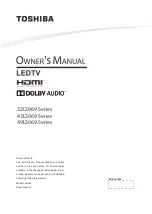10
Getting started
Common Interface
Insert the CI+ module for watching scrambled services like pay-tv
channels or some HD channels.
SMART CARD
CAM CARD
1
2
CARD FACE FRONT
COMMON INTERFACE
NOTES
• Before you insert/remove the CI+ module, ensure that the TV
is switched off. Then insert the CI card into the CI+ module in
accordance with the Service Provider’s instructions.
• Do not repeatedly insert or remove the Common Access Module
as this may damage the interface and cause a malfunction.
• You must obtain a CI+ module and card from the service provider
of the channels you want to watch.
• Insert the CI+ module with the SmartCard in the direction marked
on the module and SmartCard.
• CI+ is not supported in some countries and regions; check with
your authorized dealer.