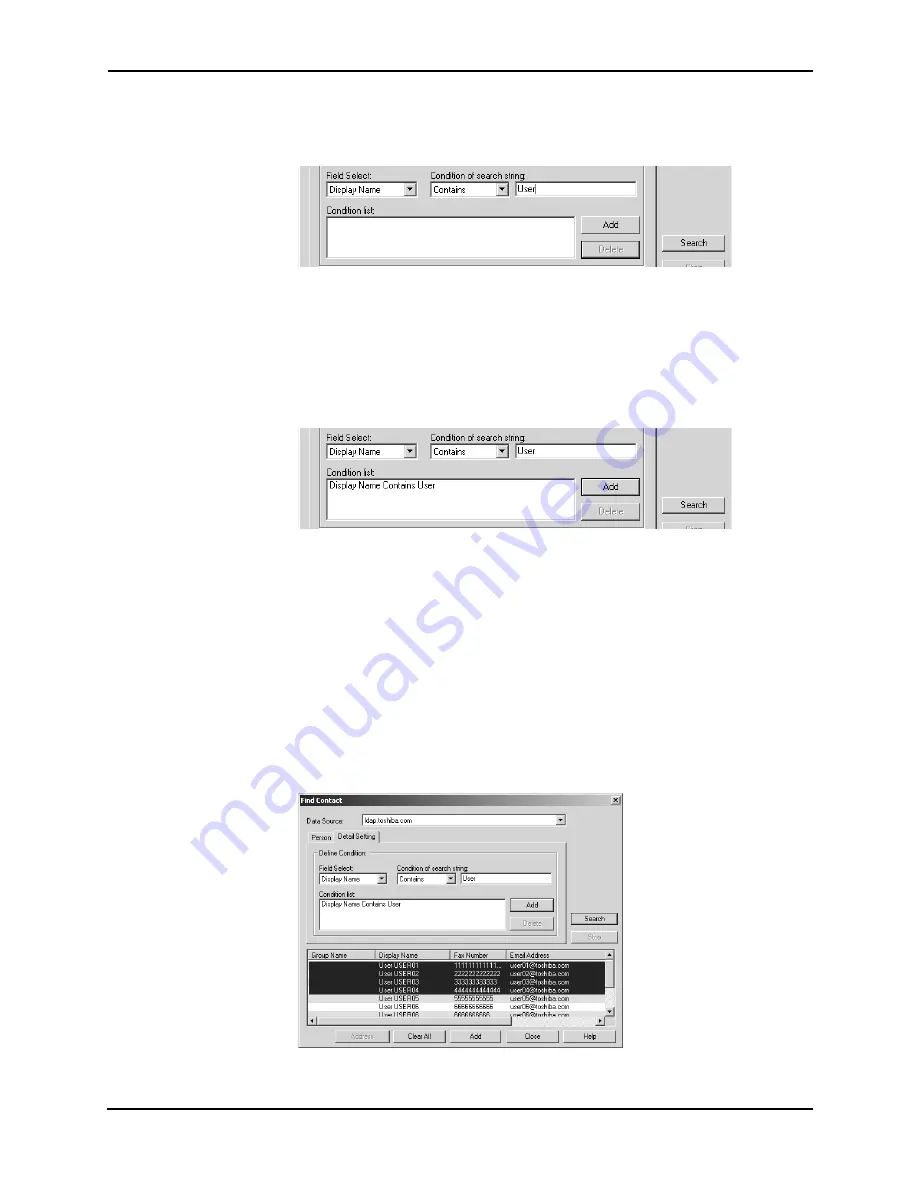
72
Network Fax Guide — Managing Address Book
End with
— Select this to search contacts that end with the search string.
5.
Enter the search string in the next field to the “Condition of
search string” drop down box.
6.
Click [Add].
•
Specified search condition is added to the condition list.
SUPPLEMENT:
•
If you want to clear entered values, click [Clear All].
7.
Repeat the procedure from Step 3 to Step 6 to add all required
conditions.
SUPPLEMENT:
•
You can remove the search conditions you have added. To do this, select the condi-
tion and click [Delete].
8.
Click [Search].
•
It begins searching contacts in the LDAP server. When it completes
searching, found contacts appear in the list at the bottom of the dialog
box.
SUPPLEMENT:
•
If you want to stop searching, click [Stop].
9.
Select contacts that you want to add to the LDAP Address
Book, and click [Add].
•
The selected contacts are added to the LDAP Address Book.
Содержание 230/280
Страница 1: ...MULTIFUNCTIONAL DIGITAL SYSTEMS Network Fax Guide ...
Страница 8: ...8 Network Fax Guide Table of Contents ...
Страница 9: ...Network Fax Guide 1 Overview 9 1 OVERVIEW ...
Страница 11: ...Network Fax Guide 2 Installing Client Software 11 2 INSTALLING CLIENT SOFTWARE ...
Страница 30: ...30 Network Fax Guide Installing Network Fax Software ...
Страница 31: ...Network Fax Guide 3 Faxing from Client Computers 31 3 FAXING FROM CLIENT COMPUTERS ...
Страница 50: ...50 Network Fax Guide Managing Faxes ...
Страница 51: ...Network Fax Guide 4 Managing Address Book 51 4 MANAGING ADDRESS BOOK ...
Страница 98: ...98 Network Fax Guide Managing Address Book ...
Страница 99: ...Network Fax Guide 5 Appendix 99 5 APPENDIX ...
Страница 103: ...Network Fax Guide 6 INDEX 103 6 INDEX ...
Страница 107: ...FC 3511 4511 DP 3520 4520 DP 2320 2820 OME030039C0 ...
















































