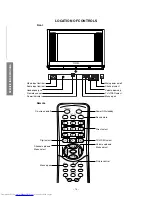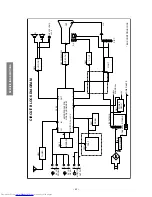– 15 –
GENERAL ADJUSTMENTS
SPECIFIC INFORMATIONS
Manual Search
Select Position 12.
Press the
CH
t
/
s
button repeatedly until 12 is dis-
played.
Or, press the -/-- button twice to display “--” on the screen
then press the “1” and “2” buttons (0-9) in this order.
Press the
MENU
button to display "SET UP" menu.
Press the
CH
t
/
s
button to select “SEARCH”. Press
the
;
–/+ button to search.
Pressing “-” searches for channels at lower frequen-
cies while pressing “+” searches for channels at higher
frequencies.
When Channel 12 is found, press the
CH
t
/
s
button
to select “MEMORY”. Press “+” the
;
–/+ button to
complete the presetting.
Store Position
Select Position 12.
Press the (0-9) button or the
CH
t
/
s
button to find the
position preset for Channel 12.
When Channel 12 is selected, press the
MENU
button
to display "SET UP" menu. Press the
CH
t
/
s
button to
select “POSITION”.
Press the
;
–/+ button and set “POSITION” to P12.
Pressing “-” and “+” respectively decreases and in-
creases the Position number.
When Channel 12 is found, press the
CH
t
/
s
button
to select “MEMORY”. Press “+” the
;
–/+ button to
complete the presetting.
PROGRAMMING CHANNEL MEMORY
•
For easy Channel selection, the chosen Position should have the same number as Channel stored there. For this
operation, you may use the “SEARCH” and “SKIP” functions.
Example : Presetting Channel 12 to Position 12
Channel Preset
Auto search memory (ASM)
All the channels that can be received are preset
automatically.
Select the starting position for ASM. Press the (0-9)
button or
CH
t
/
s
button.
Set the correct broadcast system for your
region. Press the
MENU
button to display “SET UP”
menu. Set “COLOR” to “AUTO” and set “SOUND” ac-
cording to the table on page 8 using
CH
t
/
s
button
and
;
–/+ button.
Select “ASM”, then press the
;
+ to start the search.
When the TV screen returns to the start position, the
procedure is complete.
1
2
3
1
2
3
1
2
3
Manual Search and Changing the assigned
position
Содержание 21VZ3E
Страница 1: ...Nov 2002 FILE NO 060 200217 SERVICE MANUAL COLOUR TELEVISION S2ES Chassis 21VZ3E 21VZ3M 21VZ3MJ ...
Страница 24: ... 25 26 POW DEF BOARD PD0909 BOTTOM FOIL SIDE ...
Страница 25: ... 27 CRT D BOARD PD0906 BOTTOM FOIL SIDE ...
Страница 30: ...TOSHIBA CORPORATION 1 1 SHIBAURA 1 CHOME MINATO KU TOKYO 105 8001 JAPAN ...