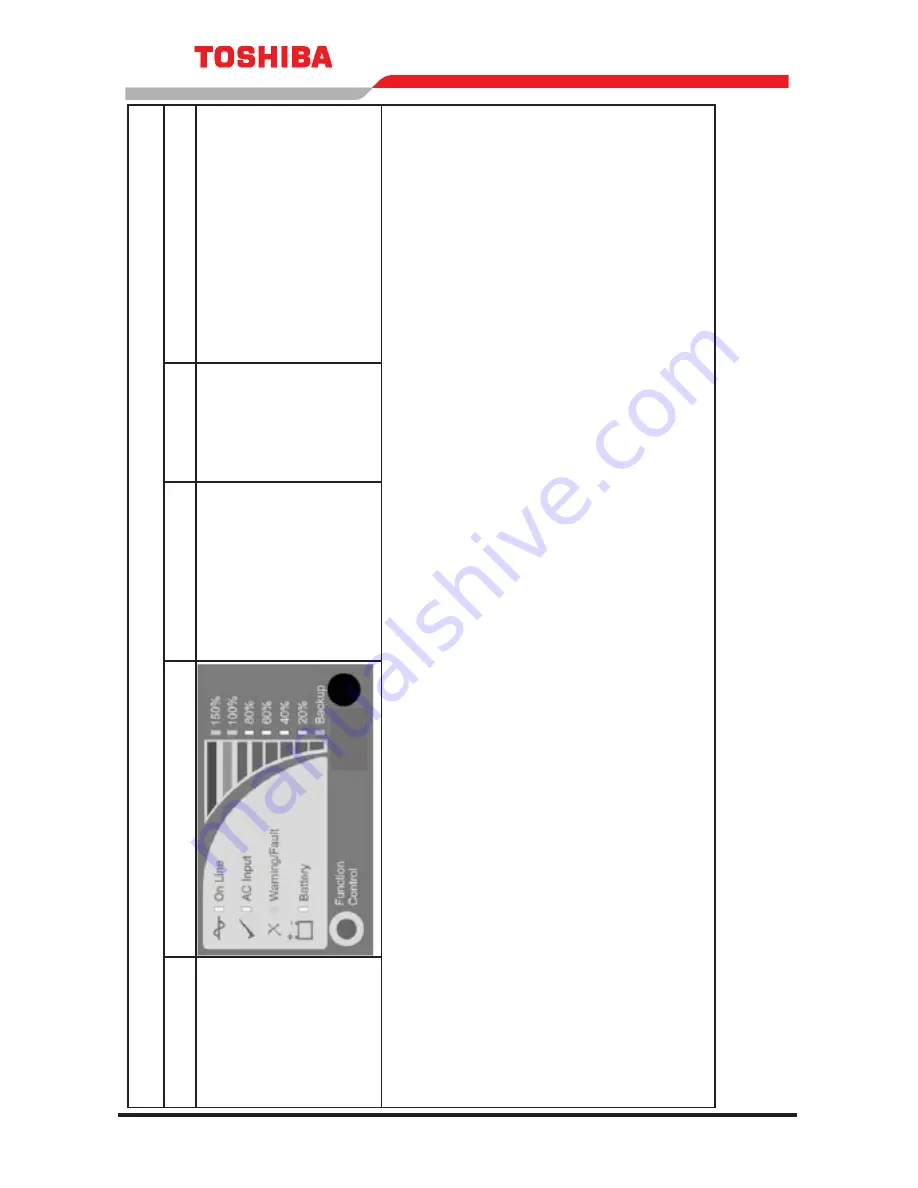
1800 Series User Manual
2
u
Ps
d
isplay
status and
o
perating
c
ondition (cont.)
Notes
Parallel operation occurs when input power is present but inadequate to fully power the connected load.
The batteries
are used to supplement the
AC
input power
.
The UPS will re
-
turn to normal operation when full input power returns.
All other display conditions constitute either a warning or a fault condition.
These conditions are explained in the section titled
“T
roubleshooting” (page 28) in the charts on W
arnings and Faults.
n
ote 1
:
The level meter
, which consists of the LEDs labeled 20% through 150%, will light according to the current amount of
load connected.
As the load exceeds one level, the next level will begin to blink, increasing the blink rate as the load increases
until that full percentage is reached. For example, if the unit is loaded to 40% of maximum output power the 20% and 40% LEDs will be lit. If another small load is added increasing the load to 45% the 60% LED will begin to blink. If a little bit more load is added so that the total load becomes 50% the 60% LED will blink faster
.
This will continue until enough load is added to
equal 60% of the maximum output power at which time the 60% LED will stop blinking and light continuously
.
n
ote 2
:
The level meter described in Note 1 above also displays the remaining battery time when the unit is in backup mode.
If the batteries are fully charged when the unit switches to backup mode the 20% through 100% LEDs will light.
As the batter
-
ies begin to discharge, the LEDs starting from the top will blink rapidly then slowly and will then turn of
f as the battery time runs
down. For example if the unit has been running on battery power and there is 90% battery capacity remaining the 20% through 80% LEDs will be lit and the 100% LED will be blinking.
Alarm State
Alarm will sound for 1 second at 10 second intervals.
LED State
On Line
On
AC Input
On
Battery
On
20% to 100%
On
*see Note 1.
Display State
Operation Mode
Parallel Operation
Содержание 1800 SERIES
Страница 2: ......
Страница 47: ...1800 Series User Manual 47 NOTES ...
Страница 48: ...1800 Series User Manual 48 Notes ...
Страница 49: ...1800 Series User Manual 49 Notes ...
Страница 50: ...1800 Series User Manual 50 Notes ...
Страница 51: ......






























