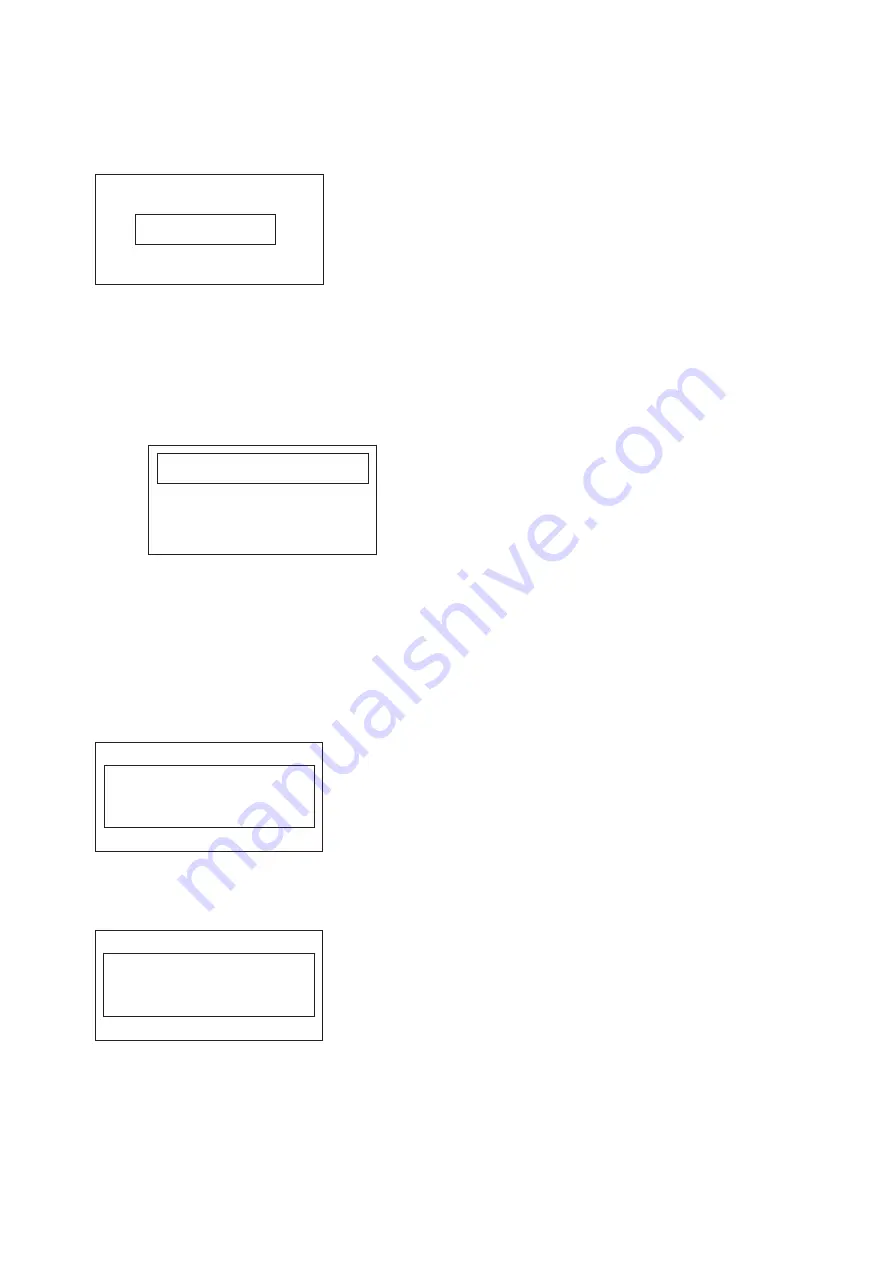
9. After the firmware update successfully completes, the following message appears on the LCD
TV screen. A finish dialog box also appears on the computer screen.
PROGRAM FINISH
Now continue to update the MCU firmware.
10. Enable the MCU firmware update function by following these steps:
a. Turn on the TV and while in TV mode, set the volume to the minimum level.
b. Press and hold the
Vol –
button; at the same time, press and hold the
4
button on the
remote control for at least 2 seconds. The MCU service menu appears.
MCU F/W Update <[On/Off]>
c. Set the MCU firmware update function to
On
.
11. Locate the connector
CN302
and connect it to the ISP board.
12. Set the COM port to the correct value.
13. Click the
Select File
button and browse for the MCU firmware; then click
Open
.
14. Click the
Start
button to begin the update process. The following message appears on the
LCD TV screen.
MCU FIRMWARE UPDATE .....
PLEASE KEEP POWER ON
15. After the MCU firmware update successfully completes, the following box appears. A finish
dialog box also appears on the computer screen
Update Finish.
Please plug AC Off/On
16. Disconnect the cables from the service connectors and the VGA connector.
85
Содержание 15SLDT3R
Страница 12: ...4 Remove the screws securing the rear panel cover 5 Remove the screw securing the left rear panel door 12 ...
Страница 14: ...Note Take note of the spring orientation when reassembling the TV 9 Remove the screws securing the IR board 14 ...
Страница 18: ...16 Remove the screws securing the mainboard 17 Lift the mainboard at an angle then disconnect the cable 18 ...
Страница 19: ...19 18 Lift up the mainboard then disconnect the two cables 19 Remove the screws securing the optical drive ...
Страница 21: ...21 22 Release the LCD panel from its latches 23 Remove the LCD panel from the front bezel ...
Страница 23: ...23 4 Remove the screws securing the rear panel cover 5 Remove the screw securing the center rear panel door ...
Страница 25: ...25 8 Remove the screw securing the left rear panel door 9 Open and remove the left rear panel door ...
Страница 27: ...27 Note Take note of the spring orientation when reassembling the TV 12 Remove the screw securing the IR board ...
Страница 33: ...33 from their latches 25 Remove the LCD panel from the front bezel ...
Страница 35: ...35 4 Remove the screws securing the rear panel cover 5 Remove the screw securing the center rear panel door ...
Страница 37: ...37 8 Remove the screw securing the left rear panel door 9 Open and remove the left rear panel door ...
Страница 43: ...43 21 Turn the mainboard over then disconnect the two cables 22 Remove the screws securing the optical drive ...
Страница 45: ...45 ...
Страница 47: ...47 4 Remove the screws securing the rear panel cover 5 Remove the screw securing the left rear panel door ...
Страница 48: ...6 Open and remove the left rear panel door 7 Disconnect the power cable 48 ...
Страница 49: ...49 8 Remove the screw securing the center rear panel door 9 Open and remove the center rear panel door ...
Страница 56: ...22 Turn the mainboard over then disconnect the two cables 23 Remove the screws securing the optical drive 56 ...
Страница 59: ...59 28 Remove the LCD panel from the front bezel ...
Страница 60: ...60 5 Exploded Diagram 15SLDT3R to be provided ...
Страница 62: ...62 19SLDT3R to be provided ...
Страница 64: ...64 22SLDT3R to be provided ...
Страница 66: ...66 26SLDT3R to be provided ...
Страница 68: ...6 Packing diagram 15SLDT3R 68 ...
Страница 69: ...69 19SLDT3R ...
Страница 70: ...22SLDT3R 70 ...
Страница 71: ...71 26SLDT3R ...
Страница 72: ...7 Block Diagrams Sound amp unit 72 ...
Страница 73: ...73 DVD module ...
Страница 74: ...Power supply unit 74 ...
Страница 75: ...75 8 Printed Circuit Board Top ...
Страница 76: ...Bottom 76 ...
Страница 77: ...77 9 Interconnection diagram ...
Страница 78: ...78 ...
Страница 79: ...79 ...
Страница 87: ......

















