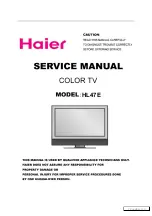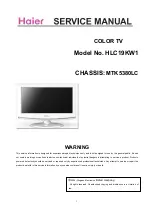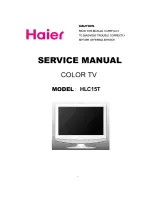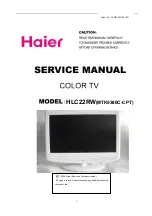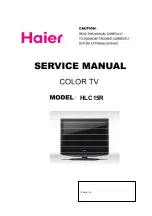23
Appendix
Using the
TV
’s
Features
Setting up
your TV
Using the
Remote Control
Connecting
your TV
W
elcome to
T
oshiba
Important
Safeguards
Adjusting the sound quality
You can change the sound quality of your TV by adjusting the bass,
treble, and balance.
To adjust the sound quality:
1. Press MENU, then press or until the AUDIO menu appears.
2. Press
▲
or
▼
to highlight the item you want to adjust.
3. Press or to adjust the level.
•
makes the sound quality weaker or decreases the balance in
the right channel, depending on the item selected.
•
makes the sound quality stronger or decreases the balance in
the left channel, depending on the item selected.
Note:
To reset the audio adjustments to the factory
settings, press RESET.
Using the
TV
’s
Features
POWER
1
2
3
4
5
6
7
8
9
0
TV
VCR
CABLE
CH RTN
ENT
100
CH +
CH –
FAV
EXIT
RECALL TV/VIDEO
CODE
MTS
SLEEP
MUTE
RESET CAP/TEXT
1/2
MENU/
ENTER
VOL
FAV
VOL
+
–
Menu
PICTURE
AUDIO
SET UP
CH
OPTION
TREBLE
SELECT
ADJUST
ON
STABLE SOUND
BASS
BALANCE
0
32
32
PICTURE
AUDIO
SET UP
CH
OPTION
TREBLE
SELECT
ADJUST
ON
STABLE SOUND
BASS
BALANCE
0
32
32
Using the STABLE SOUND feature
When the loud sound is made, the stable sound feature automatically
lower the sound.
To turn on the STABLE SOUND feature:
1. Press MENU, then press or until the AUDIO menu appears.
2. Press
▲
or
▼
to highlight STABLE SOUND.
3. Press or to highlight ON.
To turn off the STABLE SOUND feature:
Choose OFF in step 3 above.
PICTURE
AUDIO
SET UP
CH
OPTION
TREBLE
SELECT
ADJUST
ON OFF
STABLE SOUND
BASS
BALANCE
0
32
32
3J70201B P22-BACK
28/5/01, 2:25 PM
23