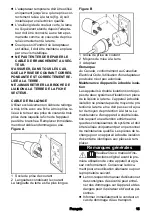8
English
Intended use
몇
WARNING
Health risk
Inhalation of dusts that are harmful to
health
Do not use the device for vacuuming up
dusts that are harmful to health.
ATTENTION
Damage to the device
Short-circuit due to high levels of humidity
Only use and store the device indoors.
This vacuum cleaner for carpets is in-
tended for dry cleaning floor and wall
surfaces.
The device is not suitable for use on
hard floors.
This device is suitable for commercial
use, e.g. in hotels, schools, hospitals,
factories, shops, offices, and rental com-
panies.
Symbols on the appliance
Type plate
Further important device specifications are
provided on the type plate. The type plate is
located on the rear of the device casing.
Device elements
1
Main cable
2
Main power cable connection
3
Suction pipe/suction hose
4
Brush head lock
5
Carpet height selection button
6
Filter cover
7
Filter cover lock
8
Main switch
9
Handle
10
Brush cover rotary lock
11
Side section bow
12
Side section
13
Filter bag lock
14
Filter bag
15
Motor protection filter
16
Filter casing
17
Exhaust filter
18
Suction hose at brush head
19
Handle adjustment
20
Cable hook, rotating
21
Upholstery nozzle
22
Crevice nozzle
23
"Filter" indicator lamp
24
Indicator tuft
25
Roller brush
Installation
Install the loose parts for handle provided
with the device before using the device for
the first time.
See page 4 for illustrations
1
Handle with main power cable
2
Handle metal tube
3
Suction pipe and suction hose
1. Open the handle adjustment.
2. Push the metal pipe of the handle into
the mount all the way to the lowest latch-
ing position (latches audibly twice).
3. Insert the handle into the metal pipe and
latch into place. Take care to ensure that
the main cable is not jammed or twisted.
4. Pull the handle to the first (uppermost)
latching position.
5. Close the handle adjustment.
6. Insert the suction hose into the connec-
tion nozzle.
7. Insert the suction pipe into the mount on
the device
Setting for long pile carpets
Setting for short pile carpets
Filter status indicator (see
"Troubleshooting -Remove the
blockage")
Identifies the access to the roll-
er brush in the side section (see
"Replacing the roller brush")
Содержание CVD 30/1
Страница 1: ...CVD 30 1 CVD 38 1 59685770 11 18 English 5 Français 13 Español 22 ...
Страница 2: ...2 ...
Страница 3: ...3 ...
Страница 4: ...4 ...
Страница 31: ...CVD 30 1 ...
Страница 32: ...CVD 38 1 ...
Страница 33: ......
Страница 34: ......
Страница 35: ......