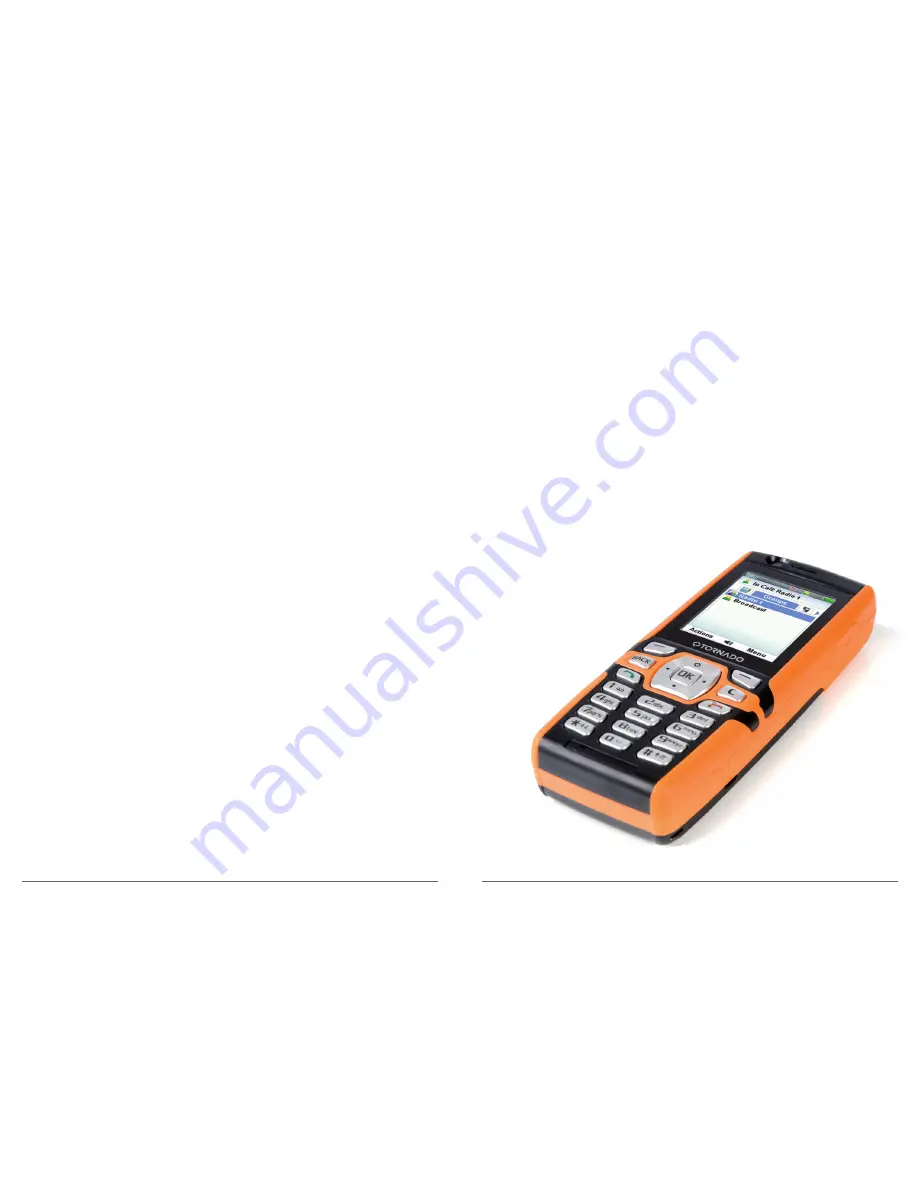
The
Alert Button
when pressed will send an SOS alert to the ICMC Control Centre.
An alarm can be raised by pressing the alert button on the top of the phone.
When a user raises an SOS the phone will display a red flag over the
Status Icon
to
let the user know the SOS has been sent.
When the flag over the
Status Symbol
turns yellow the SOS has been acknowledged
by the Alarm Receiving Centre (ARC).
Please be aware when a user raises an SOS the ARC is able to open the microphone
on the device to assess the severity of the situation.
Switching Between Loud Speaker and Phone Speaker
Switch between the loud speaker and phone speaker by pressing the
#
key while
PTT is open.
Changing the Volume
To change the volume level use the
volume up/down buttons
on the side of
the phone.
Viewing the Call Logs
Users are able to check which calls have been missed, received, made and any
call-back requests on the
Call Logs Menu
.
1. Select
Menu
2. Select
Logs
3. This will present options to view all calls and call-backs made or received
Users can clear all logs by selecting ‘Clear All Call Logs’ from this menu.
Send an SOS
Push To Talk Management Features
14
To pair a Bluetooth device for use with the BB3G,the phone’s Bluetooth Manager
can be accessed from the PTT Application:
1. Go to the main
PTT Menu
and select;
2. My Status
2. From the
My Status Menu
select;
4. Bluetooth Status
This will open the Bluetooth Manager which will allow users to connect compatible
Bluetooth accessories to the BB3G.
Please consult the Bluetooth device manufacturer’s handbook for further instructions
on how to pair devices.
Bluetooth Status
15








