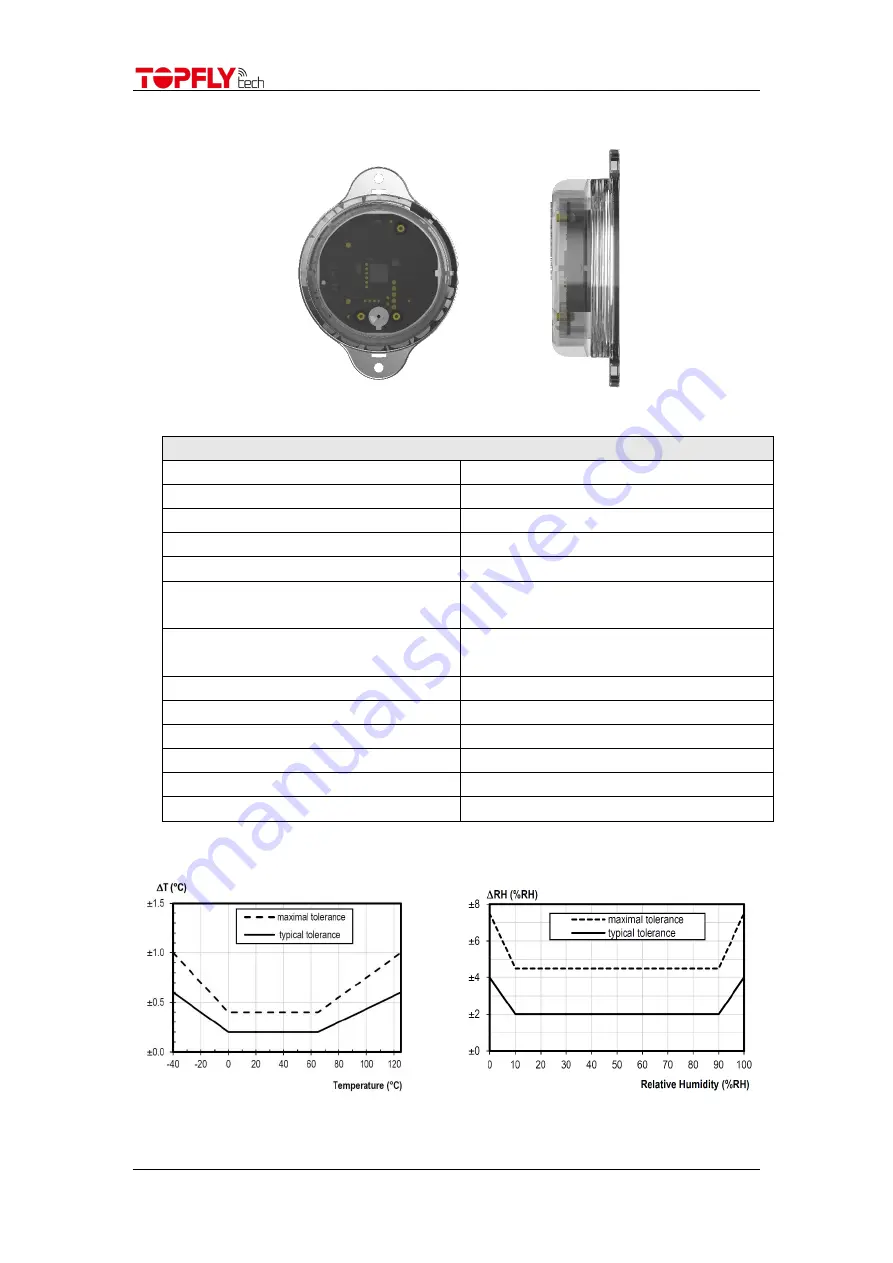
Shenzhen TOPFLYTECH Co., Limited. All Rights Reserved 4
1.
Quick Reference
2.
Product Specifications
General Specifications
Model Name
TSTH1-B
Waterproof
IP65
Dimensions
69.75*52.6*19.8mm
Weight
35g (Battery Include)
Battery
Replaceable CR2477 Battery (900mAh)
Battery Life
(Depends on Period Setting)
Up to 8 Years
(60 Min Uploading Period)
Temperature Environment
(for Battery Only)
-
30℃ ~ +60℃
(-
22°F ~
1
40°F)
Operating Temperature
-
40℃ ~ +85℃
(-
40°F ~ 185°F)
Temperature Measurement Accuracy
±
0.2
℃
(Long-
term drift Typ. <0.02 °C/y
)
Humidity Measurement Accuracy
±
2%RH (Long-term drift Typ. <0.25 %RH/y)
Power Output
+4 dBm
Transmission Range
Up to 300m (Open Field)
Others
Front Light Sensor
2.1
Temperature & humidity Sensor Performance Graphs
TSTH1-B







