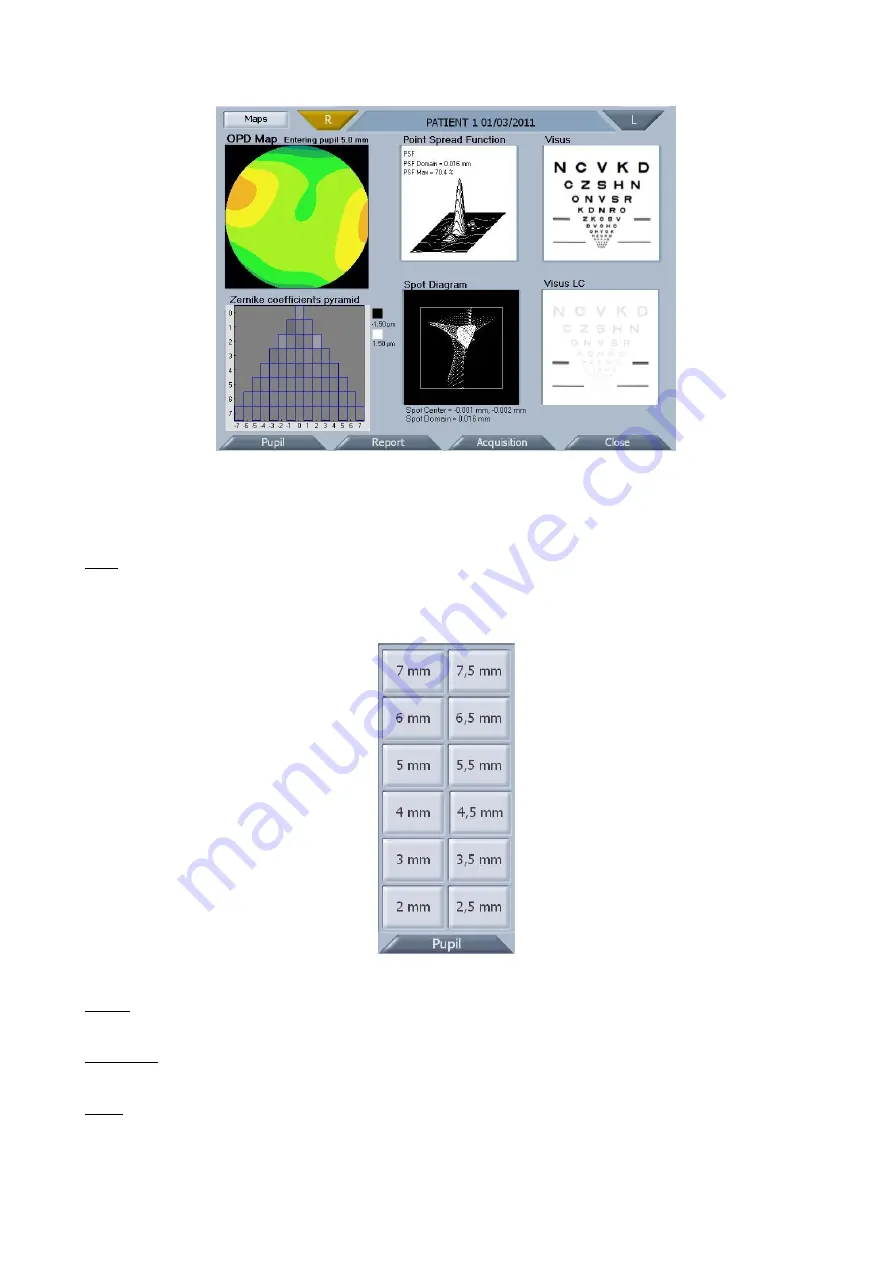
CA-200F Corneal Analyser - Rev. 7 16/01/2012
43
fig. 1-50
Functions
Pupil
The
“Pupil”
button opens a panel (
) where you can select the pupil diameter (in a range between 2
mm and 7.5 mm) to see how the aberrations change as the pupil diameter changes.
fig. 1-51
Report
Save the report as a PDF file to a USB unit or print it on a connected USB printer.
Acquisition
Returns to the acquisition window.
Close
Returns to the topographic map environment.
















































