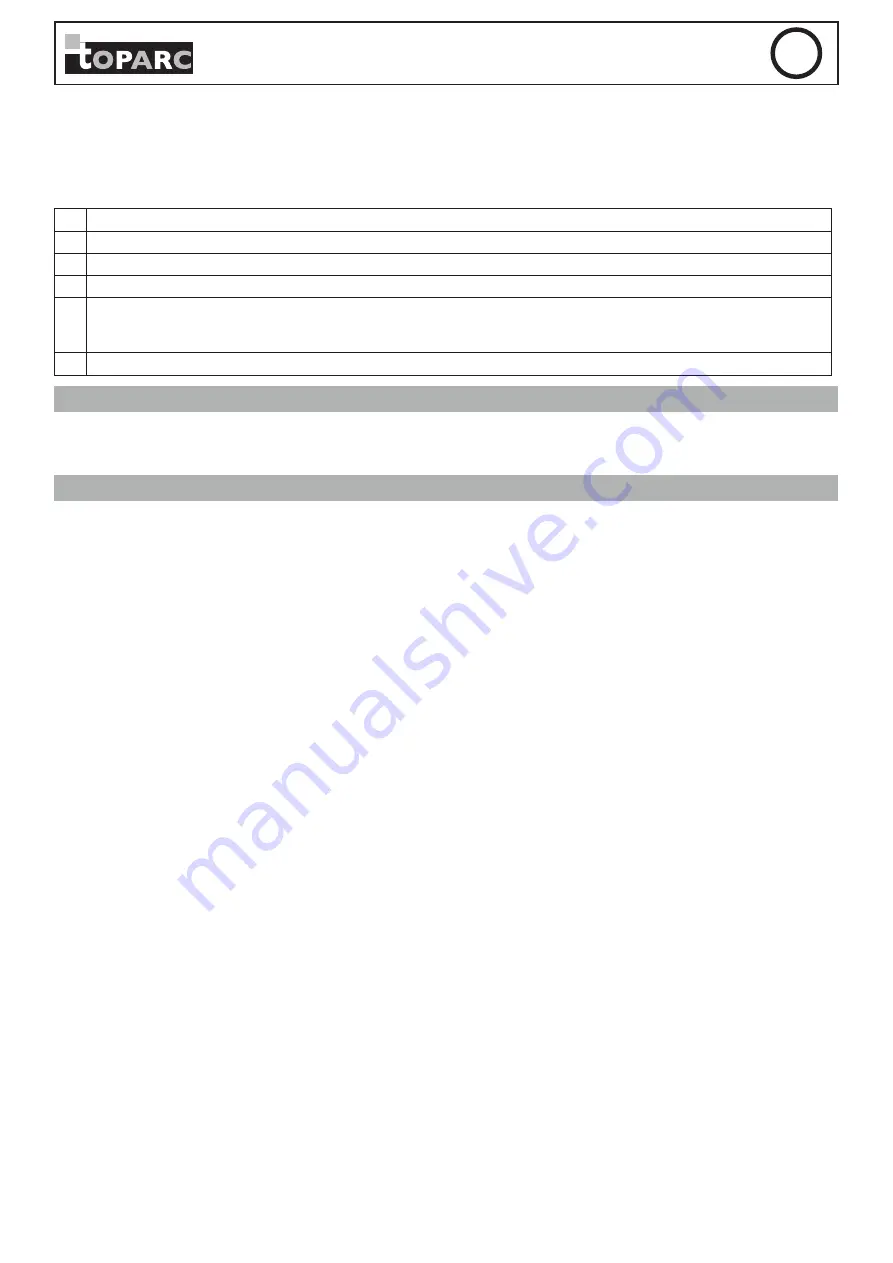
13
PLASTIC WELDING STATION
EN
Translation of the original instructions
Change the temperature setting
1. Press the «UP» or «DOWN» button to increase or decrease the set temperature.
2. The set point can be changed ± 1 by pressing the «UP» or «DOWN» button.
A long press allows you to quickly change the setpoint.
3. The digital display shows the temperature increasing on the gun until it quickly reaches the temperature set.
1
Displays the temperature rise of the gun
2
Display of the temperature set by the user
3
Allows you to set the temperature display in Fahrenheit or celsius
4
"HEAT ON": appears on the display and heats the gun when the temperature is below the set point.
5
"WAIT": appears when the absolute offset is more than ± 10 between the gun temperature and the point set. This means
that the electronic temperature control system is not in a stable situation, wait for the machine to regulate the tempera-
ture and the "WAIT" indicator will disappear.
6
"ERROR" is displayed. The system may have a problem or the gun is not connected properly
MAINTENANCE
• After each welding operation, clean the nozzle using a wire brush. A resistant residue will easily be removed by increasing the
heating to the maximum.
WARRANTY
The warranty covers faulty workmanship for 2 years from the date of purchase (parts and labour).
The warranty does not cover:
• Transit damage.
• Normal wear of parts (eg. : cables, clamps, etc..).
• Damages due to misuse (power supply error, dropping of equipment, disassembling).
• Environment related failures (pollution, rust, dust).
In case of failure, return the unit to your distributor together with:
- The proof of purchase (receipt etc ...)
- A description of the fault reported














































