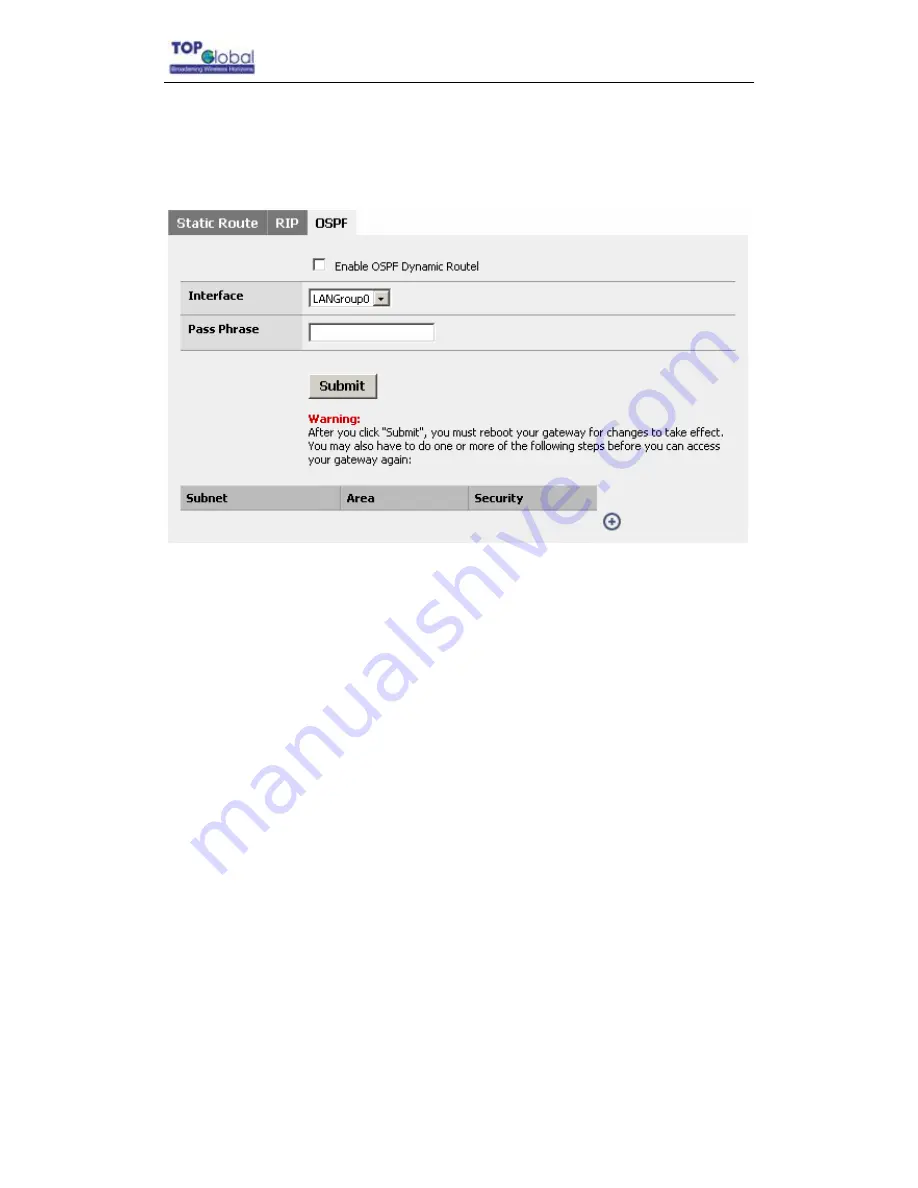
Top Global USA. ----MB9000 User Guide
3.4.3.3.3 OSPF
Figure 3-30 OSPF configuration page
Check the “
Enable OSPF Protocol
” box to enable OSPF or uncheck it to disable.
Fill in the “
Pass Phrase
” to setup the OSPF security.
3.4.4 Firewall
There are five main categories in this setting:
General
MAC
Filter
IP
Filter
WEB
Filter
Port
forwarding
3.4.4.1 General
Click the
General
link on the left part of the interface to enter the firewall by-level control
- 36 -
Содержание MB9000 Series
Страница 10: ...Top Global USA MB9000 User Guide Figure2 5 home page You can start your own configuration from here 10...
Страница 27: ...Top Global USA MB9000 User Guide Figure 3 20 Wireless Internet access 27...
Страница 46: ...Top Global USA MB9000 User Guide Select Auto Key to display the auto VPN rule setup screen 46...
















































