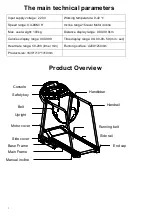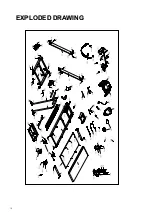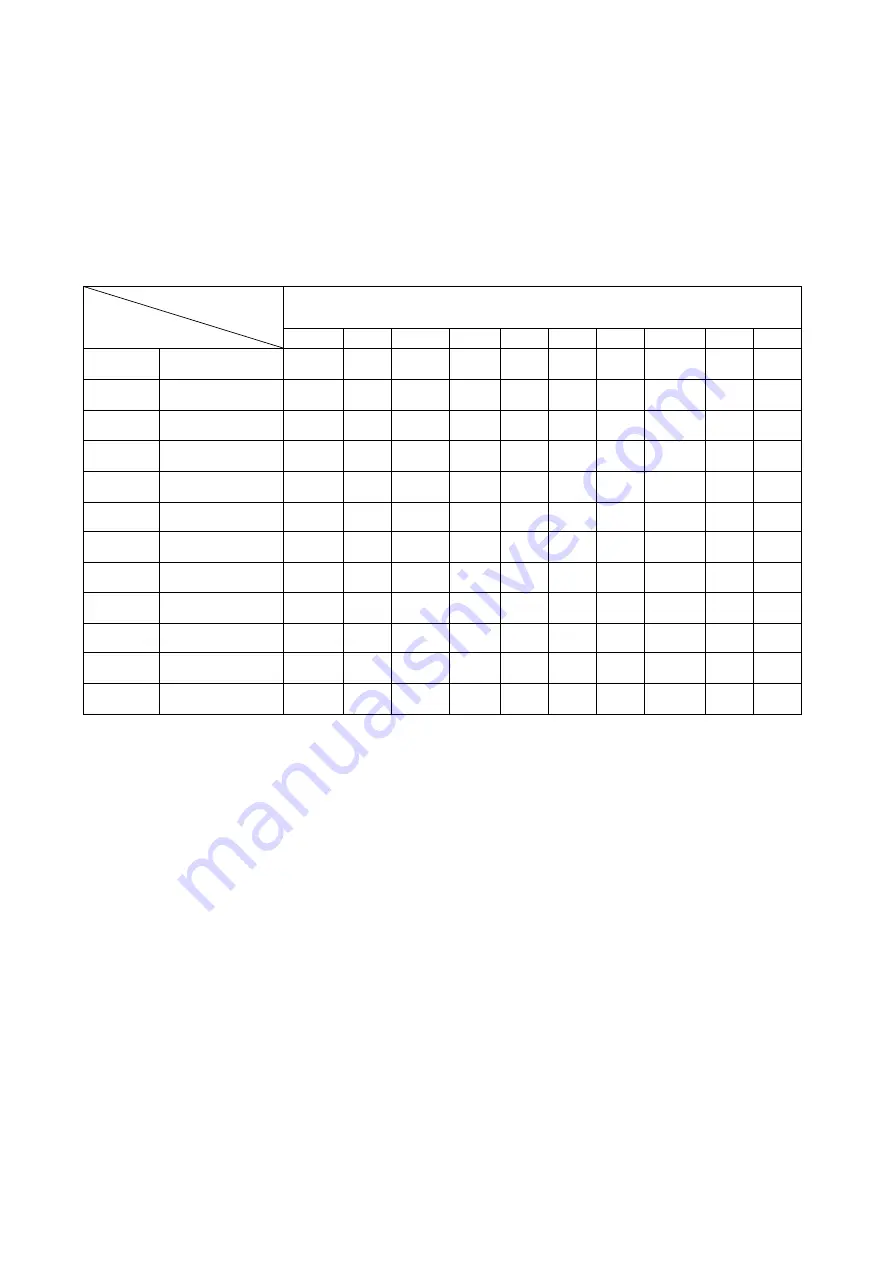
11
1.7 PULSE FUNCTION
When the treadmill is running, hold the hand pulse about 5 seconds, it will display pulse data. The
pulse data range is 50-200 times/ minute. It has heart-shaped graphics when testing pulse. This
data is only for reference, can not be as medical data.
1.8 PROGRAM EXERCISE CHART
TIME INTERVAL
MODE
SET TIME / 10 = EVERY GRADE TIME
1
2
3
4
5
6
7
8
9
10
P1
SPEED
3
3
6
5
5
4
4
4
4
3
P2
SPEED
3
3
4
4
5
5
5
6
6
4
P3
SPEED
2
4
6
8
7
8
6
2
3
2
P4
SPEED
3
3
5
6
7
6
5
4
3
3
P5
SPEED
3
6
6
6
8
7
7
5
5
4
P6
SPEED
2
6
5
4
8
7
5
3
3
2
P7
SPEED
2
9
9
7
7
6
5
3
2
2
P8
SPEED
2
4
4
4
5
6
8
8
6
2
P9
SPEED
2
4
5
5
6
5
6
3
3
2
P10
SPEED
2
5
7
5
8
6
5
2
4
3
P11
SPEED
2
5
6
7
8
9
10
5
3
2
P12
SPEED
2
3
5
6
8
6
9
6
5
3
1.9 Manual model operation
1.9.1 Press start key, time count down 5 seconds, then treadmill will start to work with initial speed 0.8km/h
1.9.2 Press speed +/-, you can adjust the speed
1.9.3 Press stop, you can stop treadmill at working state
1.9.4 Press quick speed key, you can quickly adjust the speed you want
1.10 3 COUNTDOWN FUNCTION PARAMETER DATA
Countdown time initial setting 30
:
00 minutes
,
setting range 5
:
00---99
:
00 minutes , each step 1
:
00.
Countdown calorie initial setting 50therm, setting range 10---990 term
,
each step 10.
Countdown distance initial setting 1.0km
,
setting range 0.5---99.9 km
,
each step 0.1
Cycle switch order is: manual, time, distance, calories.
Содержание TRX WALKER PRO
Страница 1: ...Ed 03 17 Rev 00 INSTRUCTION...
Страница 15: ...18 E EX XP PL LO OD DE ED D D DR RA AW WI IN NG G B11R B4 B4...