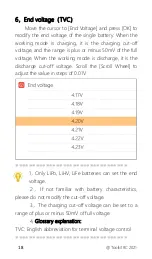@ ToolkitRC 2021
28
Scroll [Scroll Wheel] to switch to the second column
of the second channel, which is the internal resistance
information. As shown below.
1 8m
Ω:
Internal resistance of the first battery
......
Scroll [Scroll Wheel] to switch to the third column of
the second channel, which is the information bar. As
shown below.