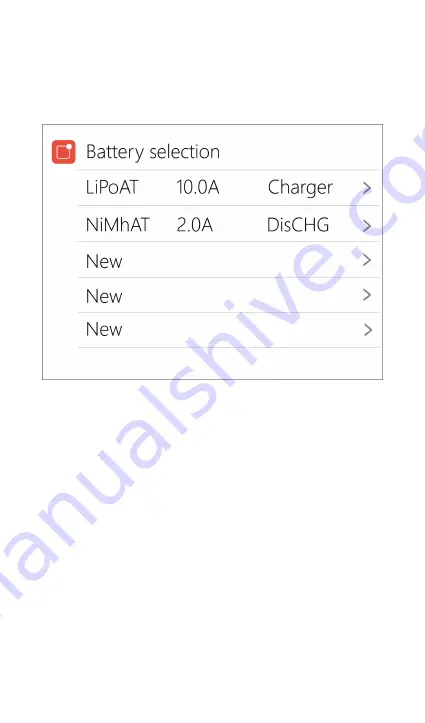
@ ToolkitRC 2020
11
Charge and discharge settings
Short press [OK] on the main interface to enter the
charging function, the following interface is displayed.
1,Battery type
Scroll [Scroll Wheel], move the cursor, select the
stored battery type, or create a new battery, press [Enter]
to enter the battery setting interface, the display is as
follows:


























