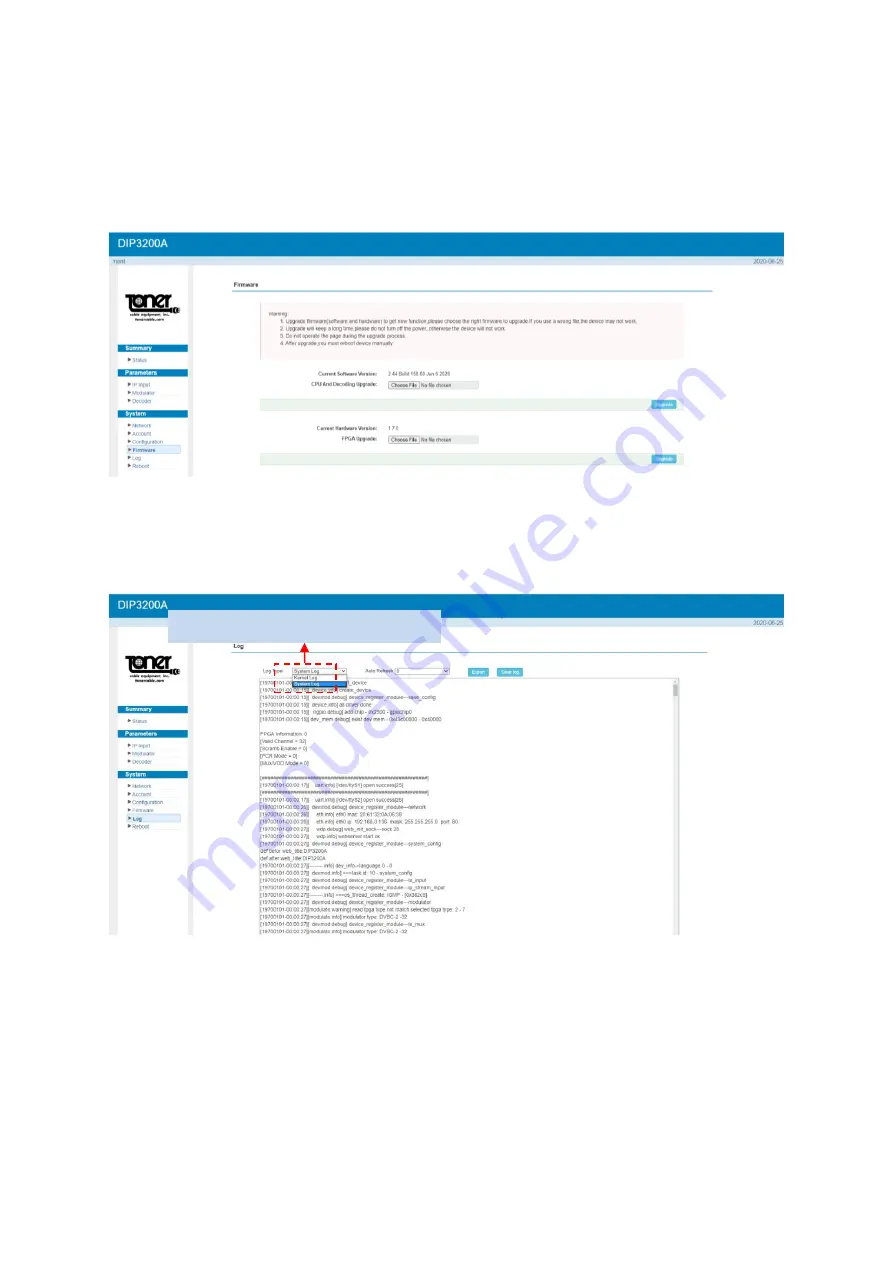
11
System
→
Firmware:
Click “Firmware”, it displays the screen as (Figure-10) where to update firmware for the
device.
Figure-10
System
→
Log:
Click “Log”, it displays the screen as (Figure-11) where to check the “Log”.
Figure-11
To select “Kernel Log” and “System Log”