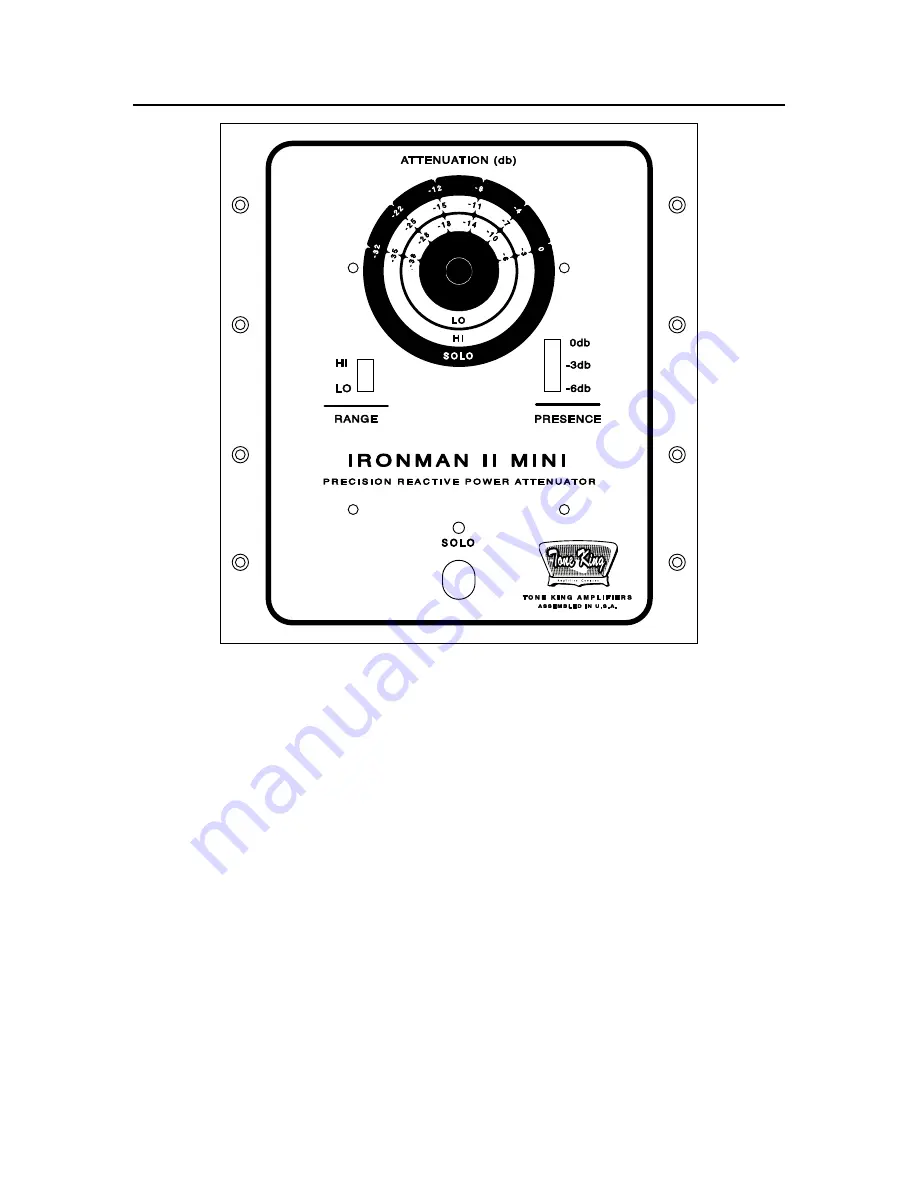
7
3. Front Panel Controls
Attenuation Knob
The Attenuation knob selects between the 6 available attenuation steps. For each
attenuation step, there are three possible attenuation levels, as determined by the Solo
button and the Range switch. This will be discussed in detail in section 4 below.
Range Switch
The Range switch selects the relative attenuation level when the Solo function is
inactive, and therefore determines the amount of volume increase you get when the Solo
function is activated. More detail will be provided in section 4.
Solo Button
The Solo footswitch selects between two different attenuation levels, to provide a volume
boost for soloing or other purposes. The use of the Solo function will be described in
detail in section 4.
Presence Switch
The Presence switch provides subtle control of brightness and compression. It allows
you to tailor the response to match your acoustic environment, and to correct for an















