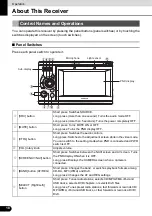27
27
■
Enable VTR
Turn the VTR ON or OFF. If it is ON, you can
select the VTR input.
●
It turns ON and OFF each time you touch
.
■
Dim sub-display
If “Enabled”, the sub-display brightness
changes when you turn the car lights (side
marker light, tail light, and license plate light)
ON.
●
It turns ON and OFF each time you touch
.
■
Link night view to headlights
If “Enabled”, the PND display is switched to
the night view mode when you turn on the car
lighting.
●
It turns ON and OFF each time you touch
.
■
DivX VOD code
You can view a DivX
®
Video On Demand
registration code.
●
DivX
®
Video On Demand registration code
is displayed.
1
Touch .
2
Touch .
3
Touch .
1
Touch .
2
Touch .
3
Touch .
Enable VTR
Enable VTR
Next
Done
Dim sub-display
Dim sub-display
Next
Done
1
Touch
.
2
Touch .
3
Touch .
1
Touch .
2
Touch .
Link night view to headlight
Link night view to headlight
Next
Done
DivX VOD code
Done