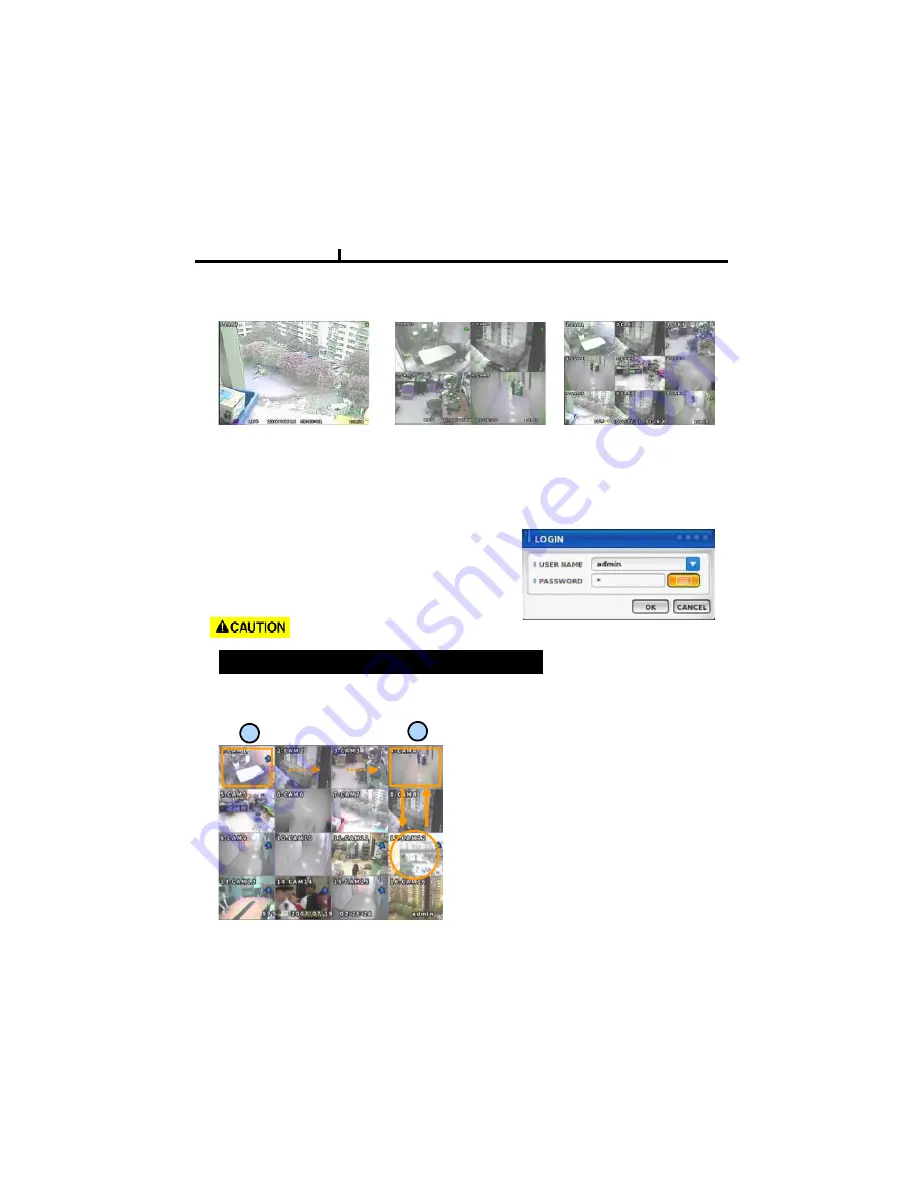
21
Chapter III
Screen Split
Press DISPLAY button or mouse menu: changed on 1 -> 4 -> 9 -> 16 by turn
Direct Channel
LOG IN
Login to menu for setup
Default: ID –
admin
PASSWORD -
1
1) Press channel No. on the remote control or front panel.
2) Click the screen to watch specific channel using mouse.
** Pressing No.1 button responds a bit delayed to wait a possible signal input of
No.10~16 (approx 2.5 seconds)
It is recommended to change ID and PW for your safety.
PASSWORD
1
CAMERA ALLOCATION function (changing camera display position)
1
2
1) Press Enter in the monitoring screen, then
box is selected at No.1 camera.
2) Locate the box to the camera No. you want to
move using direction buttons.
3) Enter the camera number to switch
Ex) Switching camera No 4 and 12.
4) Then, selected camera is switched with the
Camera number you pressed.
5) To exit, press ESC or Enter
Содержание Ultra XQ-U1600H
Страница 1: ...DIGITAL VIDEO RECORDER DIGITAL VIDEO RECORDER OPERATION MANUAL REV 1 0 XQH Ultra Series...
Страница 6: ...6 Chapter I System Overview...
Страница 9: ...9 Chapter II H W Description...
Страница 10: ...10 Chapter II System appearance 350mm 1 Front View 48mm 2 Side View 196 3mm 48mm 350mm 3 Top View 213 4mm...
Страница 19: ...19 Chapter III Monitoring Screen...
Страница 27: ...27 MUTE Sound off Chapter III LOGOUT Press SETUP SYSTEM USER...
Страница 28: ...28 Chapter IV SETUP...
Страница 35: ...35 NETWORK Chapter IV NETWORK Set up various NETWORK items LAN DDNS E MAIL CALLBACK...
Страница 45: ...45 RECORD Chapter IV RECORD These are control lists of recording related functions RECORD POLICY RECORD...
Страница 53: ...53 Chapter V SEARCH...
Страница 60: ...60 Chapter VI Client program...






























