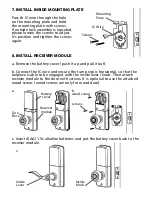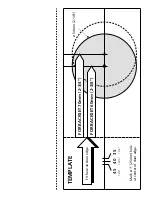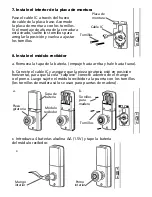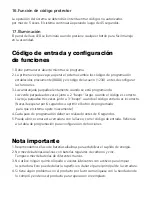Pass Code & Function Set up
1. It should be under unlock status while programming.
2. Please change default Programming Code (0000) and User Code (1234) before
function set up when
fi
rst time operation base on safety consideration.
3. LED
fl
ashes orange slowly while programming.
LED
fl
ashes green twice with 2 long beeps when correct input.
LED
fl
ashes red 3 times with 3 beeps when incorrect input. (You need to wait for 6
seconds or press programming button when incorrect input. then the system will be
operative again.)
4. Each programming step should be done within 6 seconds.
5. You can lock and unlock this product by either key or keypad.
Please refer to the following programming table for function set up.
Remark
1. We recommend to use alkaline battery in order to stabilize the power supply.
2. Do not mix alkaline battery with regular zinc-carbon ones or mixed brands.
3. Do not use any chemical liquid or lubricating oil with additives to clean the lock
body, it will damage the surface or even the mainboard.
4. lf there is any problem of the product, please contact your local retailer and send
back the product to us for repair or replacement.
Содержание V180E-US15
Страница 1: ...USER MANUAL Electronic Lever Knob Manual del usuario Mango Pomo Electr nico...
Страница 2: ...White Page...
Страница 16: ...White Page...
Страница 30: ...White Page...