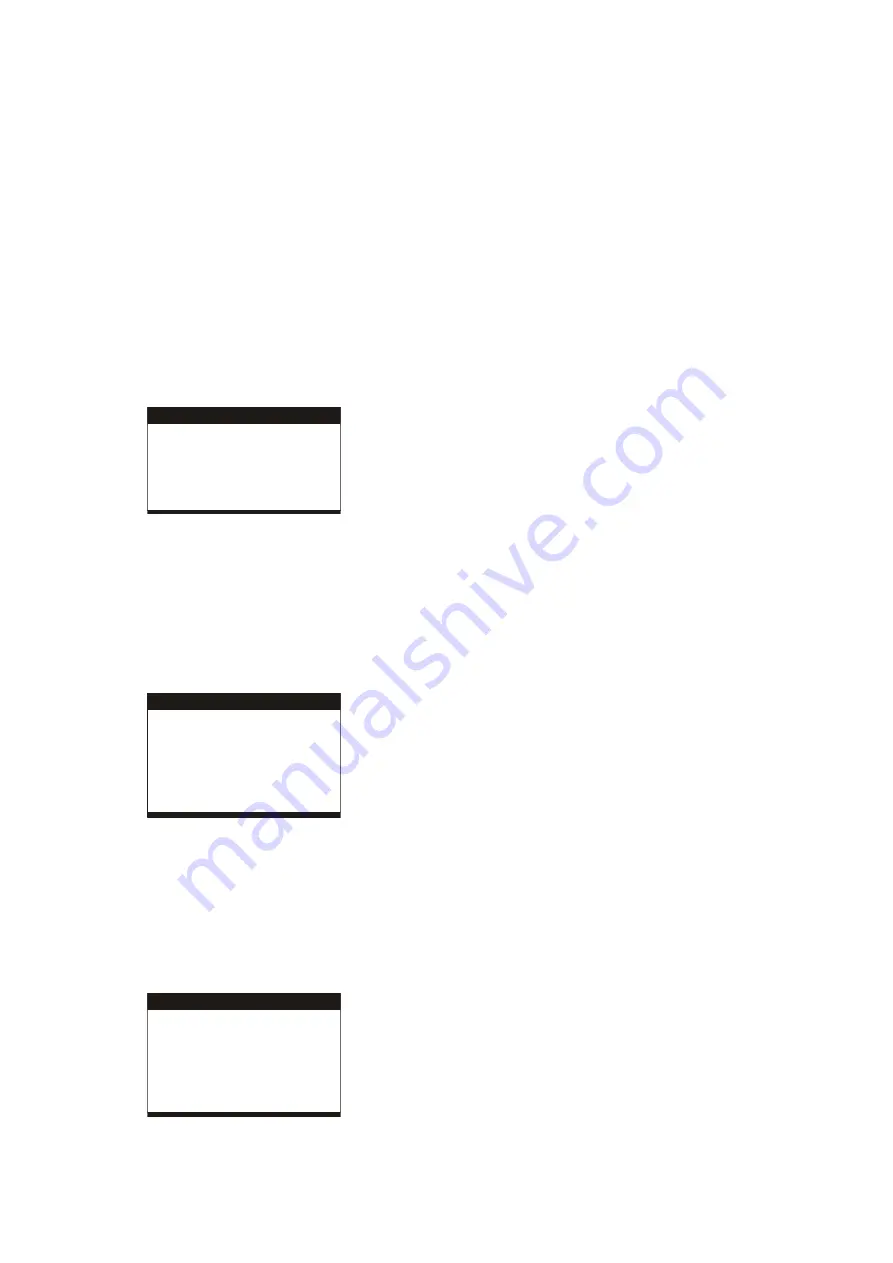
16
1.4.2 Input user's password "0000" to unlock it, in this case,
select the input box again to change the password by inputing
another new four numeric numbers and then press
ENTER/SELECT button to confirm. When the password is
changed, you are needed to input the new one to unlock the
system.
1.4.3 Once you forget your own password, use the
supervisor's password "8200" to unlock it.
NOTE: If wrong password was input in unlock status, the
system will lock.
1.5 RATING
- Set the rating of this player. If you want to
change the rating of parental lock, please input the password
to unlock first.
Options: 1 KID SAFE / 2 G / 3 PG / 4 PG 13 / 5 PG-R / 6 R / 7
NC-17 / 8 ADULT
1.6 DEFAULT
- Reset to factory settings.
Options: RESTORE
2. LANGUAGE SETUP
LANGUAGE SETUP
OSD LANGUAGE
AUDIO LANG
SUBTITLE LANG
MENU LANG
EXIT SETUP
2.1 OSD LANGUAGE
- It is used to select different On Screen
Display language for different user.
2.2 AUDIO LANG
- select preferred audio language. (DVD
only, need disc software support)
2.3 SUBTITLE LANG
- Select preferred subtitle language.
(DVD only, need disc software support)
2.4 MENU LANG
- Select preferred disc menu language.
(DVD only, need disc software support)
3. VIDEO SETUP
VIDEO SETUP
BRIGHTNESS
CONTRAST
HUE
SATURATION
EXIT SETUP
3.1 BRIGHTNESS
- to set the brightness for the display.
Options: 0/2/4/6/8/10/12
3.2 CONTRAST
- to set the contrast effect for display.
Options: 0/2/4/6/8/10/12
3.3 HUE
- to set the colour impression for display.
Options: -6/-4/-2/0/+2/+4/+6
3.4 SATURATION
- to set the saturation level for display.
Options: 0/2/4/6/8/10/12
4. SPEAKER SETUP
SPEAKER SETUP
DOWNMIX
EXIT SETUP
4.1 DOWNMIX
Options: LT/RT - Left/Right mix mode
STEREO - Stereo mode
RADIO OPERATION
TO PLAY THE RADIO
1. Slide the FUNCTION switch to the RADIO position.
2. Select the desired band with the BAND switch.
3. Tune to the desired station by rotating the TUNING control
(Move the control back and forth until you get the strongest
clearest sound).
4. The built-in AM antenna and external FM TELESCOPIC
ANTENNA are directional.
y
When receiving an FM broadcast, fully extend the
TELESCOPIC ANTENNA and position for the best
reception.
y
For AM broadcasts, rotate the whole set until the best
reception is heard.
5. Adjust the volume level to a comfortable listening level.
6. To turn off the radio, slide the FUNCTION switch to AUX or
DVD/DVB-T position.
NOTES:
y
If a particular FM (STEREO) station is weak, or you hear too
much background noise, try moving the position of the band
selector switch to the FM (MONO) position. This can often
result in a much clearer reception.
y
When the band selector switch is set to FM STEREO and a
stereo broadcast is being received, the FM STEREO
indicator on the top of the unit will be lit.
STEREO HEADPHONE JACK
A stereo headphone jack has been provided on the top of the
unit so that you can listen to the unit without disturbing others.
To use this jack, plug in the headphones/earphones (not
included) and adjust the VOLUME control to a comfortable
listening level.
NOTE: When external headphones/earphones are connected,
the sound to the unit's main speakers will be muted.
Caution: Listening at high power for a long moment could
damage users' ears.
MIC AND MIC LEVEL CONTROL
Connect the Microphone with 3.5mm two joints plug to MIC
jack. Then adjust the MIC volume to proper level via the MIC
level control. (The MIC jack only works in DVD and USB
modes)
AUX IN
Your player can be used as a power amplifier to playback the
programs from portable radio, TV set or MP3 player or
whatever provided this appliance is so designed that audio
signal may be produced through a LINE-OUT jack or the like.
Observe the following steps to connect the player to another
appliance:
1. Power the player on using the supplied AC Power Cord.
2. Slide Function Switch to AUX position.
3. Connect the appliance into the player's AUX in socket with
the LINE OUT cable of the appliance.
4. Power on the appliance and begin play.
At this time you will be able to hear the sound produced from
the programs the connected appliance is broadcasting.
DVB-T OPERATIONS
GET STARTED
y
Be sure the TV antenna is connected to your player
properly;
y
Power on the player and slide the FUNCTION switch on the
main unit to DVD/DVB-T position, then press DVD/DVB-T
button to select DVB-T play mode.


















