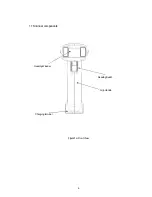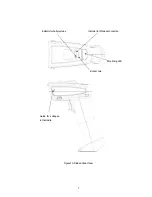12
2.3 Setting virtual COM port
2.3.1. Communication
settings
By using profile of Bluetooth (SPP), THIR-6000B can be communicated with the host computer through
virtual COM port. Communication settings, like baud rate or frame structure, are not valid for
THIR-6000B.
2.3.2. Communication
protocol
Communication protocol is not needed to be set. The host computer has to be equipped the software
with the following functions.
•
Receiving data from THIR-6000B
•
Sending serial command to THIR-6000B
•
Receiving picture from THIR-6000B
Please contact our sales department about sample of this software.
2.4 Confirming transmitting data
Barcode data read by THIR-6000B is sent to host computer. It is possible to let users know if the data is
correctly transmitted to the host by using buzzer, LED indicator and vibration.
Please see more detail at “7.5. How to confirm data transmitting”.
2.5 Image preprocessing [Only for DM type]
For barcodes which has low contrast or bad quality of printing/marking, THIR-6000DM-B has image
preprocessing functions. These work well especially for direct parts marking application.
Please see detailed command list at “7.6 Image preprocessing”.
For more detail about image processing, please ask our sales department about “Operation manual for image
preprocessing”.