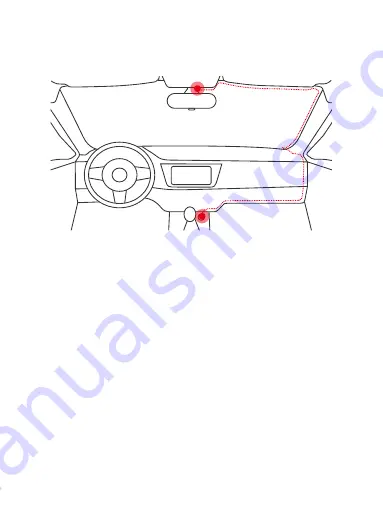
Set Up and Installation
1. Use the sticker mount or the suction cup mount to install the
CE45 dash cam on the windshield, recommended position is
near the rearview mirror near the passenger seat, adjust
both lens angle for best coverage.
2. Plug the included power adapter into the car cigarette lighter
socket, the indicator will light up meaning power is on.
3. Connect the power adapter and the dash cam, and route
the excess cable alongside the interior trim for better looking.
4. Start your car, the camera will automatically power on, check
the lens angle and coverage, make sure all functions works
well before going on the road.
Cigarette lighter Socket
3
Содержание CE45
Страница 1: ...Toguard CE45 Dual Channel Full HD 1080P Dash Camera ...
Страница 2: ......
Страница 4: ......
Страница 19: ......
Страница 20: ......




















