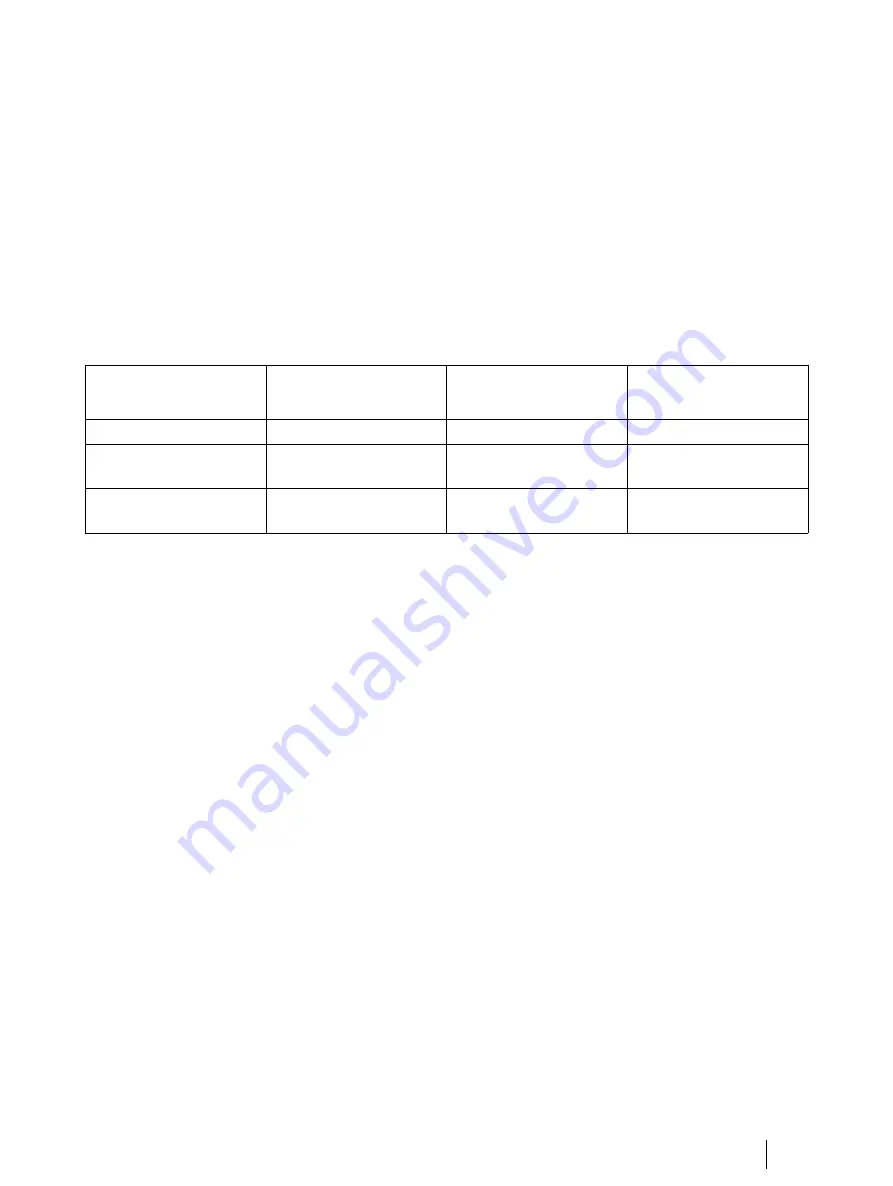
4
Configuring Eye Trackers from Tobii Pro
with the Mobile Device Stand
As described in section 2.1, the mobile device testing solution comprises of:
•
Pro Mobile Device Stand
•
Compatible eye tracker from Tobii Pro
•
Computer for the eye-tracking software
–
Software to configure the eye tracker
–
Stimulus presentation and recording software
Compatibility Table
Compatible eye trackers
Software for stimulus
presentation and
recording
Software for configuring
the eye tracker
Operating system
Tobii Pro Nano
Tobii Pro Lab
Eye Tracker Manager
Windows
Tobii Pro X3-120
Tobii Pro Lab
Tobii Studio
Eye Tracker Manager
Windows
Tobii Pro X2-30/X2-60
Tobii Pro Lab
Tobii Studio
Eye Tracker Manager
Windows
4.1
Using Eye Tracker Manager to configure the eye tracker
The Pro Eye Tracker Manager allows user to configure the eye tracker for different setups, including the Mobile Device Stand,
with additional features, such as the possibility of performing a calibration and evaluating the results.
Note! Use Eye Tracker Manager to install the latest driver and firmware for your eye tracker.
4.1.1
Installing Eye Tracker Manager
1.
Download the application from the web (links: Windows)
2.
Follow the on-screen instructions to complete the installation.
4.1.2
Accessing the configuration tool
1.
Open Eye Tracker Manager. A list of the discovered eye trackers is displayed.
2.
Click on the eye tracker you want to configure.
3.
In the right panel, go to Display Setup.
4.
At Select Setup, open the dropdown menu and click on “Create New”. A setup window appears.
5.
Select Mobile Device Stand. A second setup window appears.
6.
Select the Mobile Device Stand configuration you are using.
7.
Your eye tracker has the correct display setup for eye tracking with the Mobile Device stand. Exit the program.
Continue your mobile device testing by setting up your stimulus presentation and recording software. Read section 4.2 for data
collection with Tobii Pro Lab and section 4.3 for Tobii Pro Studio
4.1.3
Configuring the eye tracker manually
If you wish to setup your eye tracker manually, use the following procedure:
1.
Open Eye Tracker Manager. A list of discovered eye trackers is displayed.
2.
Click on the eye tracker you want to configure.
3.
In the right panel, go to Display Setup.
4.
At Select Setup, open the dropdown menu and click on "Create New". A setup window appears.
Tobii Pro Mobile Device Stand User’s manual v.1.0.8 - en-US
4 Configuring Eye Trackers from Tobii Pro with the Mobile Device
13
Содержание Mobile Device Stand
Страница 1: ...Tobii Pro Mobile Device Stand User s Manual...
Страница 4: ......
























