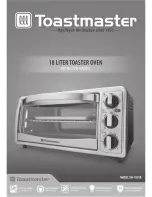4
IMPORTANT
During the first few minutes of initial use, you may notice smoke and/or a slight odor. This is
normal and should quickly disappear. It will not recur after appliance has been used a few
more times.
USING THE CONTROLS:
The oven controls feature a 60 minute Timer with optional STAY ON feature, a Temperature
Knob, Function control and a Power Indicator Light. Before attempting to operate the toaster
oven, be sure to become familiar with the controls to ensure optimum performance.
Power Indicator Light:
The Light will be illuminated when the oven is operating. The Light
will illuminate as soon as the Timer is set or turned to the STAY ON position.
Timer:
The Timer can be set by rotating the knob clockwise. When the timer is set, the oven
will be ON and operating. When setting the timer to less than 10 minutes, always rotate the
Timer Knob past the 10 minute marking and then rotate back to the desired time. This will
ensure a more accurate time setting. When the timer completes a cycle, it will sound an
audible bell and turn the oven OFF.
To use the
STAY ON
feature, rotate the Timer Knob counterclockwise. The oven will remain
ON until the Timer Knob is manually rotated back to the OFF position.
Temperature Knob:
The temperature of the oven cavity may be controlled up to 450
°
F.
Rotate the Temperature Knob clockwise to the desired temperature setting. Both heating
elements function when a temperature is selected between 150
°
F and 450
°
F.
Bake Setting:
Only the bottom element functions. The oven temperature is maintained at
approximately 400°- 425°F.
Broil Setting:
Only the top element functions.
Toast Setting:
This oven has a Toast setting on the Function Knob. Both elements will
function on the Toast setting. See Toasting instructions in the USING YOUR TOASTER
OVEN section.
Содержание TM-193TR
Страница 1: ......