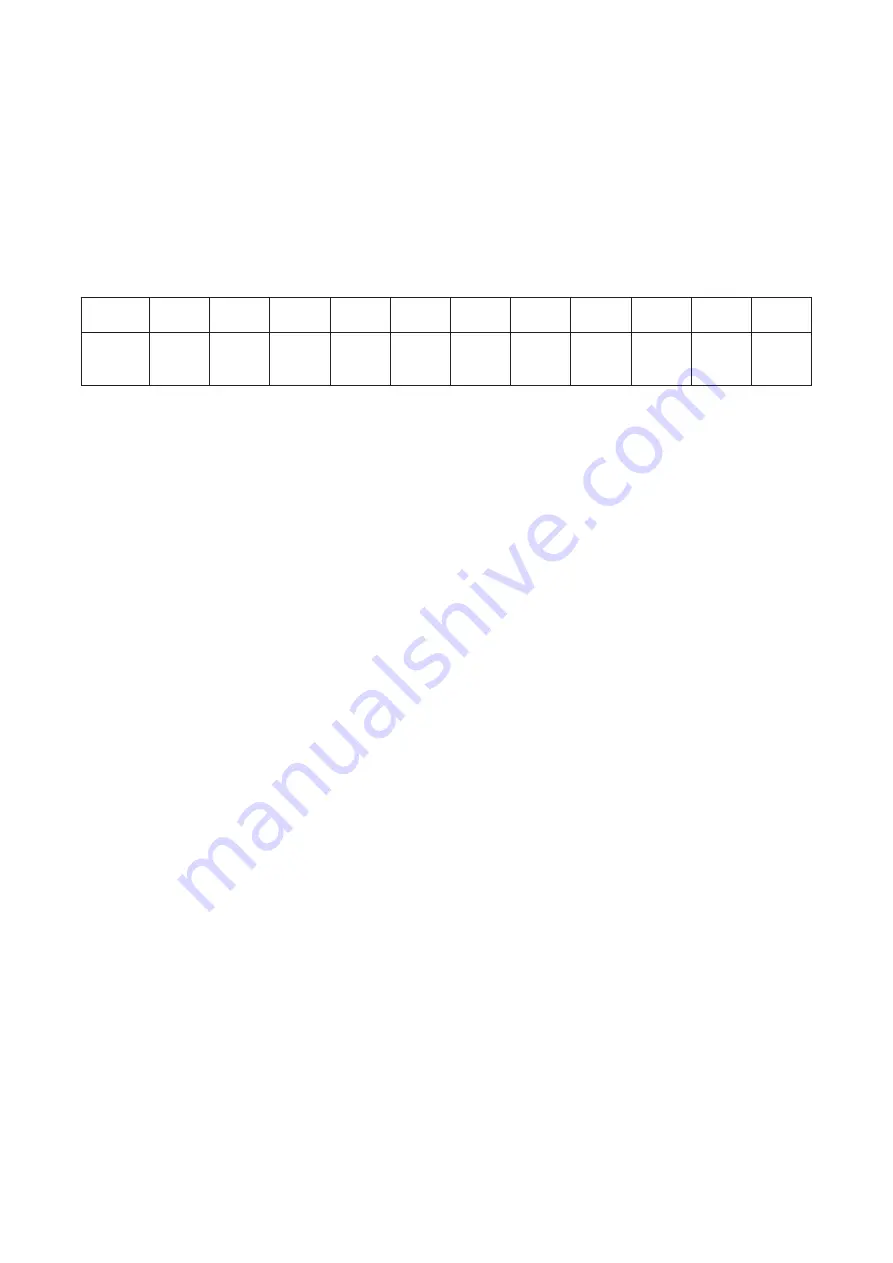
85
23. BROADCAST SOUND VOLUME
23.1. Sound Volume of Normal Broadcast and Emergency Broadcast
Sound volume of the normal broadcast and the emergency broadcast is determined by the program sound
volume, whole sound volume, and Automatic gain control (AGC).
Use the EV-700 Setting software to perform the program sound volume setting, whole sound volume setting,
and ON/OFF setting of the Automatic gain control (AGC).
For each setting method, see the EV-700 Setting software instruction manual.
23.1.1. Program sound volume
Program sound volume is the sound volume that can be set to each program, the emergency playback, and the
R.E.M. playback. It can be set in 11 increments. Its initial setting is "8."
Setting
value
0
1
2
3
4
5
6
7
8 (Initial
value)
9
10
Program
sound
volume
−60 dB −30 dB −24 dB −18 dB −12 dB −9 dB −6 dB −3 dB
0 dB
+3 dB +6 dB
Tip: Each dB value represents the ratio given with reference to the sound volume of the audio source data.
23.1.2. Whole sound volume
Whole sound volume is the overall sound volume for each program, the emergency playback, and the R.E.M.
playback. It can be set in 1-dB units in the range of −60 to 0 dB. Its initial setting is "−6 dB."
Tip
Whole sound volume can also be set through operation at the EV-700. (See p. 73, "Adjusting the Whole
Sound Volume (Use Switch 1).")
23.1.3. Total sound volume (refers to the sum of the program sound volume and the whole sound volume)
If the program sound volume and the whole sound volume have been set, the total sound volume is determined
in the range of −60 to 0 dB based on them, and broadcast is made with this total sound volume.
• If the sum of the program sound volume and the whole sound volume is between −60 and 0 dB, such
value is the total sound volume.
• If the sum of the program sound volume and the whole sound volume is less than −60 dB, "−60 dB" is the
total sound volume.
• If the sum of the program sound volume and the whole sound volume exceeds 0 dB, "0 dB" is the total
sound volume.
Tip
When the total sound volume is −6 dB, a signal of 0 dB* is output from the line output.
* 0 dB = 1 V
23.1.4. Automatic gain control (AGC)
Automatic gain control (AGC) functions to adjust the sound volume at playback as close to the set value
(reference level) as possible.
Broadcasts can be made by suppressing the variation in the reproduced sound volume from a small level to a
large level.
ON/OFF setting can be made individually for all programs including the emergency playback and the R.E.M.
playback.
Tips
• The reference level for the Automatic gain control (AGC) is determined by the total sound volume (the sum of
the program sound volume and the whole sound volume).
Playback sound volume becomes large when it is smaller than the reference level, and becomes small when
it is larger than the reference level.
• When the program sound volume or the whole sound volume is changed, the reference level of the Automatic
gain control (AGC) changes, thereby varying the broadcast volume level.
• When using the Automatic gain control (AGS), it is recommended that total sound volume level be set in the
range of −30 to 0 dB.






























