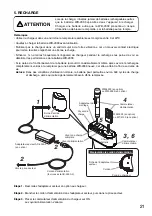7
6. TROUBLESHOOTING
Symptom
Possible cause
Remedy
Power indicator does not
light even if the power
switch is turned on.
• The AC adapter is not plugged into
a working AC outlet, or is not
plugged in correctly.
• AC adapter plug is not connected to
the charger.
• Make sure the AC adapter is
plugged in to a working AC wall
outlet correctly.
• Connect the plug to the charger's
power input terminal.
Charging indicator (red)
does not light even when
the unit is inserted into the
rechargeable unit
receptacle.
• The batteries used in the unit may
not be dedicated WB-2000
batteries.
• The unit may not be seated
correctly in the rechargeable unit
receptacle.
[WM-5225 and WM-5265]
• The mounting adapter may not be
installed correctly.
• Install the appropriate dedicated
WB-2000 battery in the unit.
• Make sure that the unit is inserted
fully into charger as far as it will go.
• Install the mounting adapter
correctly.
Inserting the unit into the
rechargeable unit
receptacle causes the
charging indicator (red) to
flash.
• The ambient temperature may
exceed the permissible operating
temperature range (0 to 40 ºC, or
32 to 104 ºF), preventing charging.
• Perform charging within the
operating temperature range (0 to
40 ºC, or 32 to 104 ºF).
Full-charge indicator
(green) always lights soon.
• The dedicated WB-2000 battery has
probably reached the end of its life
cycle (usually after about 500
charges and discharges).
• Replace the WB-2000 battery with a
new one.
Full-charge indicator does
not light even 3 hours after
charging has been started
(maximum charging time:
3 hours).
• The power switch of the unit being
charged may be set to ON.
• The battery may be at the end of its
life.
• Set the unit's power switch to OFF.
• Replace the rechargeable battery
with a new one.
Both the charging indicator
(red) and the full-charge
indicator (green) light
alternately.
• The unit may have been installed
with a non-WB-2000 battery.
• There may be foreign objects (such
as metals) in the rechargeable unit
receptacle.
• The battery may be at the end of its
life.
• The power switch of the unit being
charged may be set to ON.
• Use a dedicated WB-2000 battery
in the unit.
• Remove such foreign objects.
• Replace the WB-2000 battery with a
new one.
• Set the unit's power switch to OFF.
Содержание BC-5000-2
Страница 33: ...33 1 34 2 35 3 35 4 36 5 37 6 39 7 40 40 TOA BC 5000 2...
Страница 34: ...34 TOA TOA 3 10 AD 5000 2 WB 2000 1...
Страница 35: ...35 2 TOA BC 5000 2 WM 5225 WM 5265 WM 5325 WT 5100 AD 5000 6 BC 5000 2 Ni MH 3 2 3 0 40 C...
Страница 38: ...38 3 6 4 WB 2000 5 WM 5225 WM 5265 WM 5325 WT 5100...
Страница 39: ...39 6 WB 2000 WM 5225 WM 5265 WB 2000 0 40 C 0 40 C WB 2000 500 WB 2000 3 3 WB 2000 WB 2000 WB 2000...
Страница 41: ......
Страница 42: ......
Страница 43: ......
Страница 44: ...URL http www toa jp 133 07 300 3B...