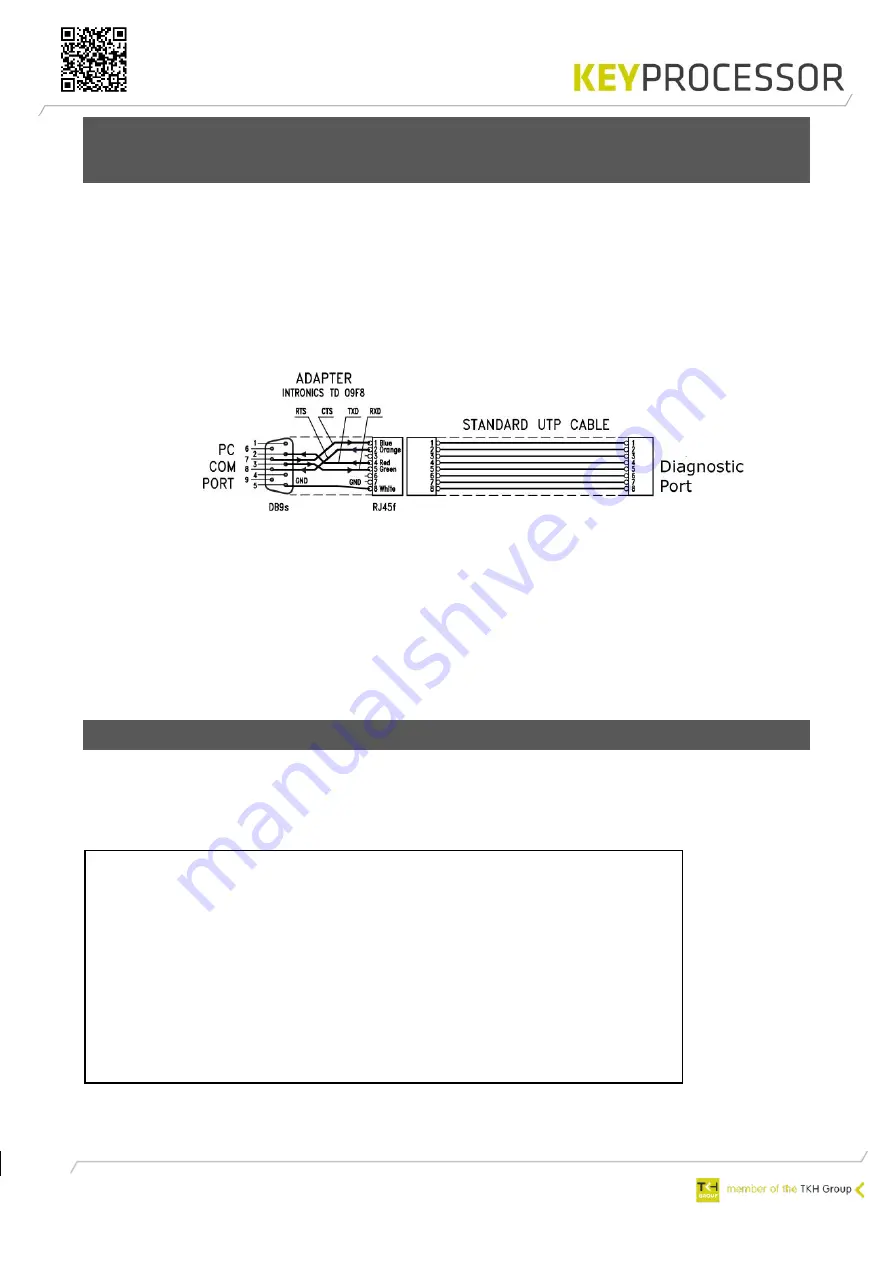
39
10.2
Polyx/iPU-8: Connecting across the Console
port
System diagnostics can be carried out with the help of a PC / laptop.
For the purpose of diagnostics, every Controller has a diagnostics menu.
All that is required to do this is a series connection between the Controller and the PC or laptop.
Howev
er, “Terminal software” must be used.
A range of software, such as Teraterm (or hyperterminal) can emulate a VT100 terminal on a
PC. Such software must therefore be in place or must promptly be installed.
•
Connect the PC to the Console port of the Polyx. To do this, use the adapter listed below
(available from Keyprocessor BV).
•
Run the terminal software and establish a connection using the following settings:
•
Select the COM port for the connected controller.
•
If an iPU-8 controller is used:
o
Set the baud
rate to “9600”, Data to “8 bit”, Stop to “1 bit”, Parity to “None” and
Hardware control to “None”
•
If a Polyx controller is used:
o
Set the baud rate to “115200”, Data to “8 bit”, Stop to “1 bit”, Parity to “None”
and Hardware control to “None”
10.2.1
Initiating iPU-8 diagnostics
•
iPU-8 diagnostics can be accessed by pressing on any key when the following text is
displayed:
Hit any key within 5s to run diagnostics
The main menu will appear, containing the following options
--- iPU-8 diagnostics V1.00 ---
1) Environment settings
2) Test serial ports (loopback)
3 Test Profi-device communications
4) Test Profi-device functionality
5) Show board revision and test diag LEDs & inputs
6) Test Power
7) Test EEPROM
8) Test RTC
9) Test Watchdog
q) Start application
r) Restart system
Enter menu option:
Screen 1: iPU-8 diagnostics main menu
When it comes to testing the Orion, only options 2 and 3 apply for use by the installer.
Содержание KEYPROCESSOR Orion
Страница 1: ...1 Pluto Orion Doc no 01052018 Modular controller line Installation instructions ...
Страница 4: ...4 ...
Страница 57: ...57 14 Technical drawings 14 1 72000310 Pluto Orion setup with network connection and power supply ...
Страница 58: ...58 14 2 72000206 Pluto Orion with Sirius RS485 and IO ...
Страница 59: ...59 14 3 72000202 Pluto Orion with Sirius clock data Wiegand and I O ...
Страница 60: ...60 14 4 72000207 Pluto Orion with IO Sirius Clock data Wiegand and Orbits ...
Страница 61: ...61 14 5 72000304 Pluto with power supply and USB RS232 converter ...
Страница 62: ...62 14 6 72000203 Pluto Orion with kpBus ...
Страница 63: ...63 14 7 72000204 Orion with kpSensor bus ...
Страница 64: ...64 14 8 72000602 Pluto Orion stacked with 8x RS485 Sirius i readers ...
Страница 65: ...65 14 9 72000602 Pluto Orion with clock data or Wiegand readers ...
Страница 66: ...66 14 10 72000602 Pluto Orion with RS485 readers kpBus combi ...
Страница 67: ...67 14 11 72000504 Polyx with kpBus ...






























